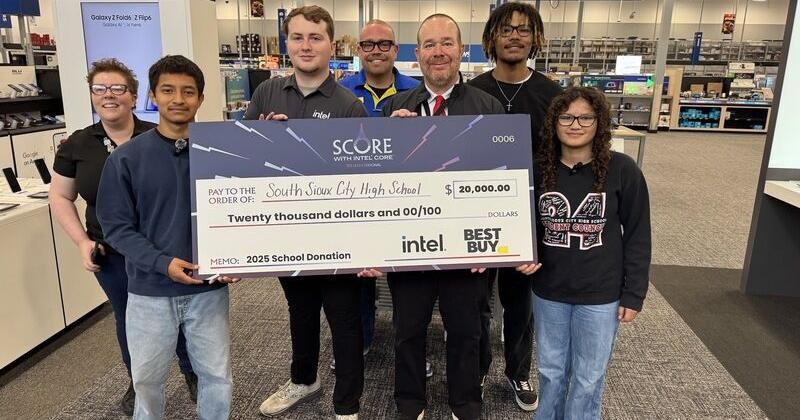Copyright 9to5Google

After first debuting in September for one series of devices, Gemini for TV is now coming to the Google TV Streamer. Replacing Google Assistant, Gemini allows for natural, conversational interactions when looking for watch to watch with responses appearing in a fullscreen interface. For example: “I like dramas but my wife likes comedies. What’s a movie we can watch together?” ”What happened at the end of ‘Outlander’ last season?” “What’s the new hospital drama everyone’s talking about?” “What are some movies like Mission Impossible but funnier?” Beyond entertainment, Google touts education and learning use cases with Gemini: “Explain why volcanoes erupt to my third grader” …guiding you through DIY projects or recipes, complete with YouTube videos. Finally, there are smart home commands like “Show me the backyard camera.” You can also choose from “more expressive voices,” while Gemini responses feature a thumbs up/down. You can also say “Send feedback.” Advertisement - scroll for more content Like before, press the microphone button on your Google TV Streamer to access Gemini. Once available, go to Settings > Accounts & Profile > your account > Voice assistant > Gemini for TV to manage. Preferences will also be available in the Google Home app. This Gemini for Google TV Streamer rollout is starting today and will continue “over the next few weeks.”