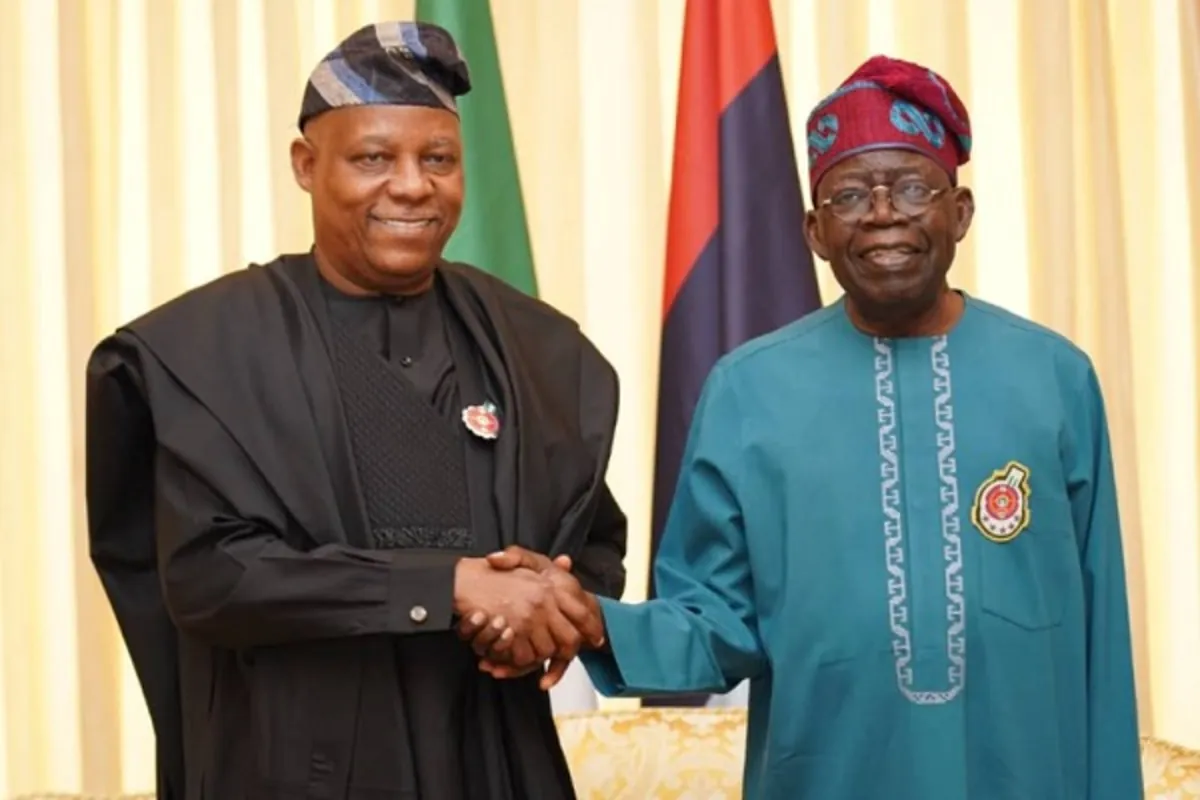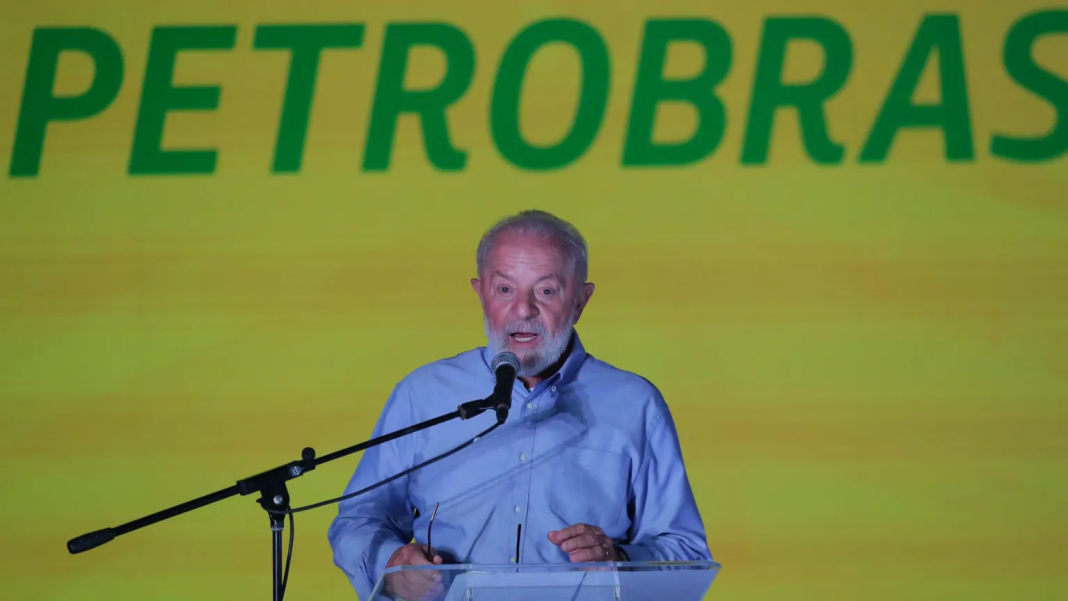Copyright newsbytesapp

Google now allows creators to refine AI-generated videos through its Gemini app. The tech giant has shared a detailed guide on how to use the tool in conjunction with Veo 3.1 and Gemini Nano Banana. The update promises faster and more precise video creation, turning rough AI drafts into polished productions. The first step in the guide is to set the scene by selecting Create videos with Veo on the Gemini app or website. Users are then asked to describe their story, including character traits, scene layout, and actions they want to capture. A detailed prompt at this stage ensures that Veo 3.1 generates content that aligns with users' creative vision. After generating the initial Veo video, users are advised to take a screenshot of its first frame. This becomes their editable base for Nano Banana. The tool allows users to upload their screenshot and prompt Gemini to refine character looks, alter poses, swap outfits, or tweak colors. This targeted approach ensures that each character reflects exactly what the user envisioned, down to the smallest detail. The guide encourages users to experiment with different backdrops on their base frame. This way, they can finalize the perfect environment before committing to full video generation. Also, Nano Banana makes it easy to remove clutter from backgrounds or add elements that enhance the story, ensuring polished and visually coherent video frames for a professional final result. Once all edits are complete, users can upload their refined Nano Banana frame back into Veo 3.1 and run the video prompt again. The final product will incorporate all tweaks made by the user, including characters, colors, backgrounds, etc., resulting in a fully customizable creation. This process highlights how Gemini Nano Banana can enhance AI-generated videos with precision and creativity.