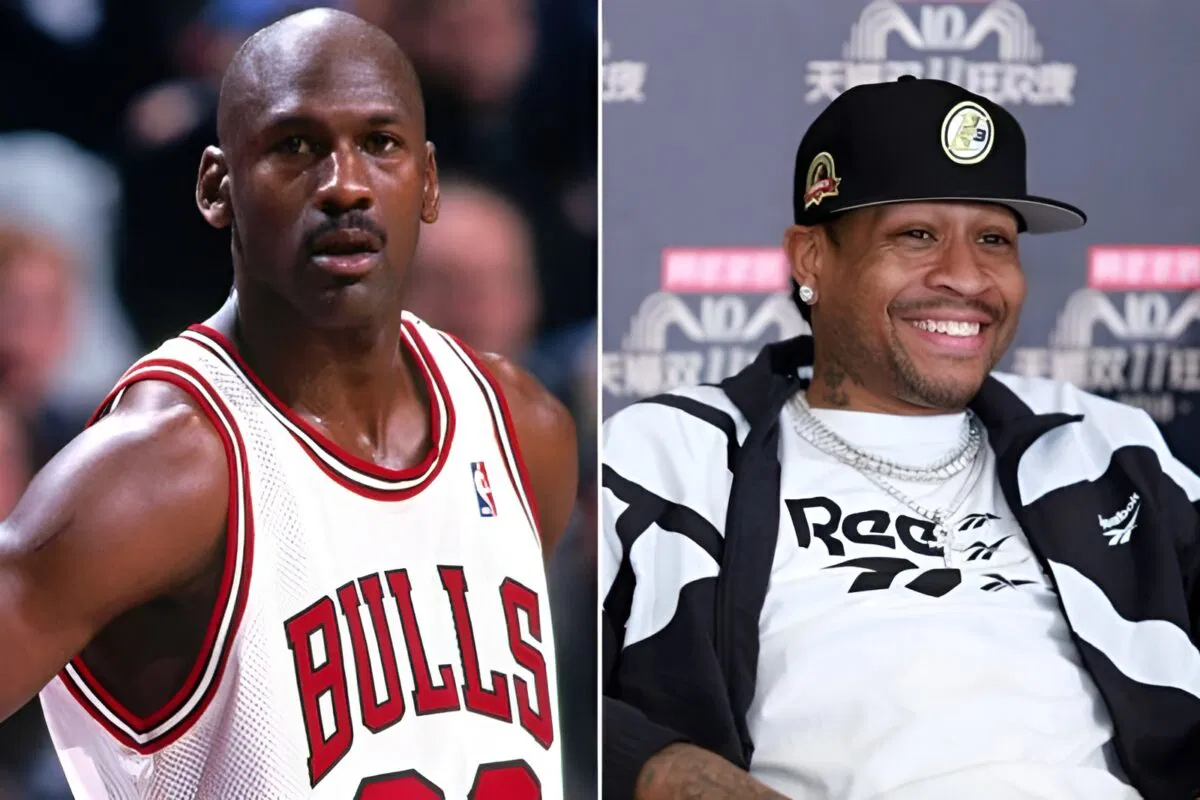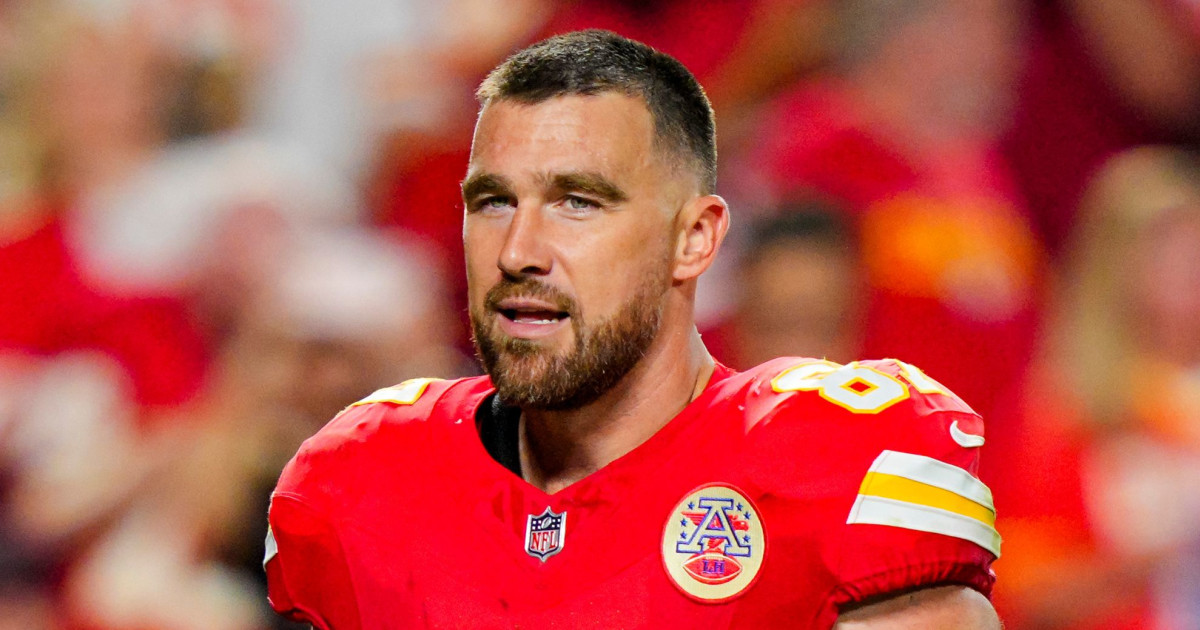Copyright 9to5Mac

The rollout of digital IDs in Apple Wallet is gaining momentum. The feature just expanded to its twelfth state this month, with the addition of West Virginia. You can view the full list of states and territories with Apple Wallet support for digital IDs and driver’s licenses here Once your state adds support for Apple Wallet IDs, however, the next big question is where you can actually use that new digital ID. Things are a bit patchwork right now, but here’s what you need to know. TSA checkpoints The primary place where digital IDs in Apple Wallet are accepted is at TSA checkpoints. When you go through security at a supported airport, instead of pulling out your physical ID, you can tap your digital ID in Apple Wallet on the TSA machine to securely share necessary information with TSA. TSA says that digital IDs are currently accepted at “more than 250 TSA checkpoints” around the United States. The TSA used to keep an updated map of all the airports with support for digital IDs in Apple Wallet, but unfortunately, that map was removed from the TSA website at some point this year. Here is an archived version of the map. You can see that select airports across almost all 50 states offer support for digital IDs. Keep in mind, however, that your mileage may vary. Only certain TSA checkpoints inside each airport offer Apple Wallet ID support, and some airports that are listed might not have those checkpoints open at all times of day. Apple says that travelers “should refer to checkpoint signage to confirm availability.” Still, chances are that if you’re visiting a major airport in the United States, you’ll probably be able to find a TSA checkpoint with support for your Apple Wallet driver’s license. Other businesses Outside of TSA checkpoints, support for digital IDs in Apple Wallet is far more limited. Apple says that acceptance is “available at select merchants.” This can include restaurants, liquor stores, sporting and concert venues, and more. Unfortunately, there’s no central database tracking these types of locations. In Ohio, for example, you can use your digital ID to verify your age when entering a casino. Sports Business Journal reported last year on the growing number of sporting venues that accept Apple Wallet IDs, including BMO Stadium in Los Angeles. Also in Ohio, the Department of Public Safety offers a free iPhone app that businesses can use to accept mobile IDs. In the Baltimore airport earlier this year, I came across a restaurant that accepted digital IDs for age verification. You simply tapped your Apple Wallet ID on a card reader to verify your age and could instantly order a drink right from your table. It felt like a glimpse of the future. You’ll also be able to use your Apple Wallet ID to verify your age on websites and in apps. Apple says that early partners include Chime, Turo, Uber Eats, and U.S. Bank, as well as the Arizona MVD, Georgia DDS, and Maryland MVA. As of right now, however, it doesn’t appear that any of those partners have launched support for the feature. Wrap up While the pace of US states with support for Apple Wallet digital IDs has gained momentum recently, we’re still a long way from acceptance and availability being universal. This is why all of the states in which digital IDs are available still say that people should always continue to carry your physical license with you. So as it stands right now, IDs in Apple Wallet don’t mean that you can leave your wallet at home. They do, however, mean that at certain places you can leave your wallet in your backpack or pocket and still order a drink or board a plane. Have you used your driver’s license in Apple Wallet anywhere fun or interesting? Let us know down in the comments. My favorite iPhone accessories: Anker Power Bank with built-in USB-C Cable Charge your iPhone, Apple Watch, and AirPods at the same time Bring wireless CarPlay to any car Anker MagSafe Power Bank