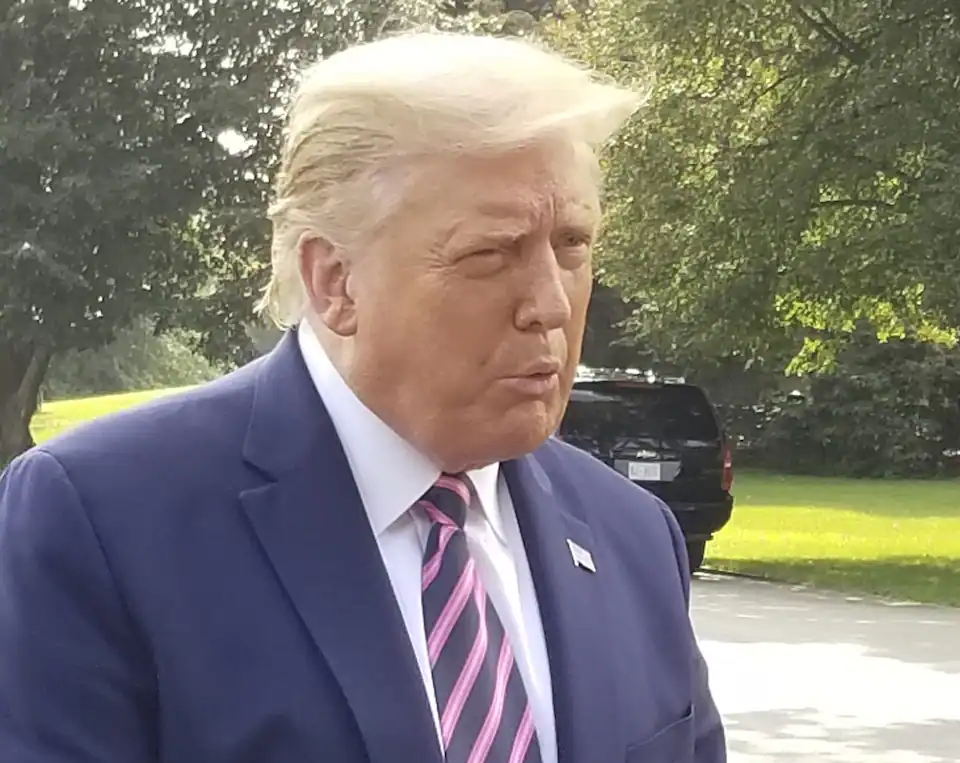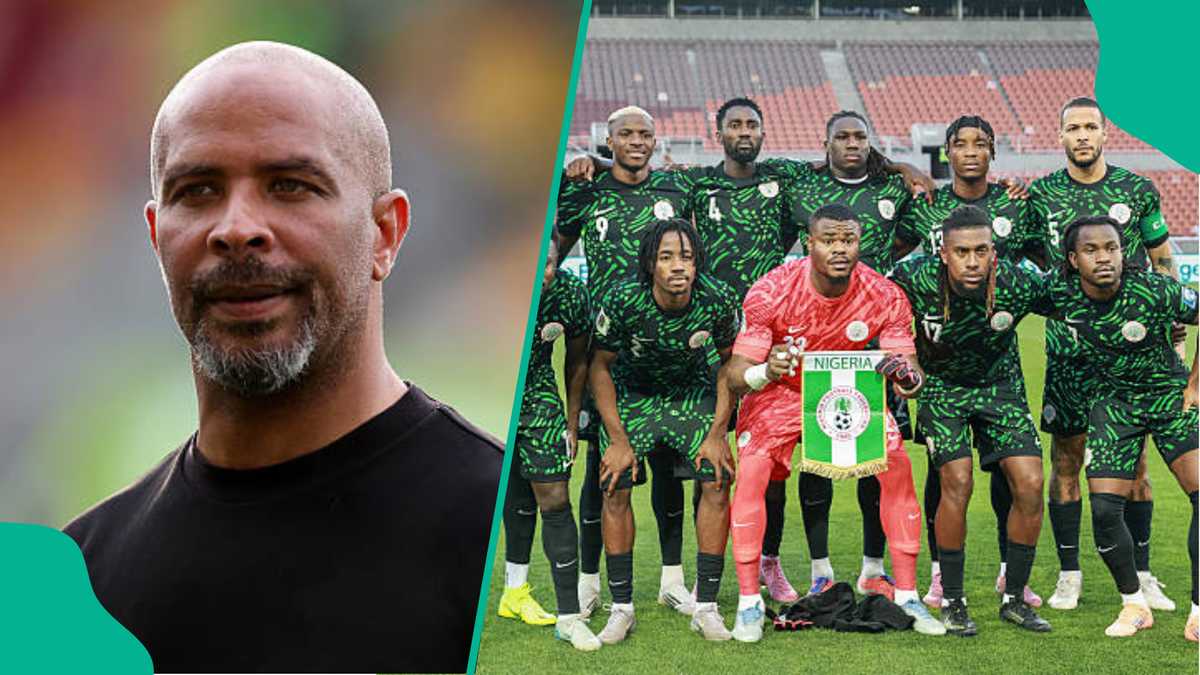Copyright sportskeeda

Ninja Gaiden 4 pushes PC hardware to the limits with intense real-time combat and cinematic visuals. Moreover, Ninja Gaiden 4's system requirements suggest that it is a moderately demanding title that requires at least 6-8 GB of VRAM to run at the recommended settings. However, gamers who own mid-range GPUs typically meet this requirement and would be able to run the game at great quality graphics settings.Nevertheless, optimizing the settings is still crucial to attain the smoothest framerates possible, while also maintaining good graphics quality. This guide looks into the best graphics settings for NG4 on mid-range GPUs.The best settings for Ninja Gaiden 4 on mid-range GPUsNG4 runs incredibly well on mid-range graphics cards (Image via Xbox Game Studios)The recommended GPU requirement for Ninja Gaiden 4 is one that has at least 8GB of VRAM. Cards from Nvidia, like the RTX 2060 Super, 2080, 3060, 3070, 4060, 5050, and the 5060, are suitable cards for this category. From Team Red, you have cards like the Radeon RX 5700 XT, 6600, 6700, 7600, and more. Intel's GPUs, like the Arc B570 and B580, are also fitting mid-range options for the following settings.The game runs smoothly on the High graphics preset, showing upwards of 95-100 FPS, even at the 1080p resolution. Most GPUs with over 8 GB VRAM can handle this resolution and graphics setting, with performance ranging anywhere from 80-100 FPS, depending on the graphics card.We recommend you keep Motion Blur off, as it could lower performance. However, you can turn it on if you don't mind a slight drop in the number of frames. Only turn on VSync if you don't own a monitor that supports Nvidia G-Sync or AMD FreeSync technologies.Note that DLSS can only be turned on if you own an Nvidia GPU. If you have an AMD graphics card, we recommend you set FSR to Prioritize Resolution.Here are the best settings for Ninja Gaiden 4 on mid-range GPUs: Display SettingsDisplay Mode: FullscreenResolution: 1920 x 1080 (16:9)HDR Display: DisableSet SDR Display: As per preferenceSet HDR Display: As per preferencePerformance SettingsFrame Rate Limit: 240Vertical Sync: DisableFSR: DisableDLSS: Enable (Only works on Nvidia GPUs)Anti-aliasing: DisableObject Quality: HighGraphic Preset: CustomDynamic Resolution: DisableMotion Blur: DisableAmbient Occlusion: HighReflection Quality: HighShadow Quality: HighTexture Quality: HighVolumetric Fog: HighWind Effects: EnableAlso read: All Ninja Gaiden 4 Difficulty options exploredThis concludes the best Ninja Gaiden 4 settings for mid-range GPUs. The provided settings should get you great performance on mid-range graphics cards that feature 8GB or higher VRAM.Check out other articles by Sportskeeda: All confirmed characters in Ninja Gaiden 4Ninja Gaiden 4 walkthrough: How to complete Dark Descendant (Chapter 0)