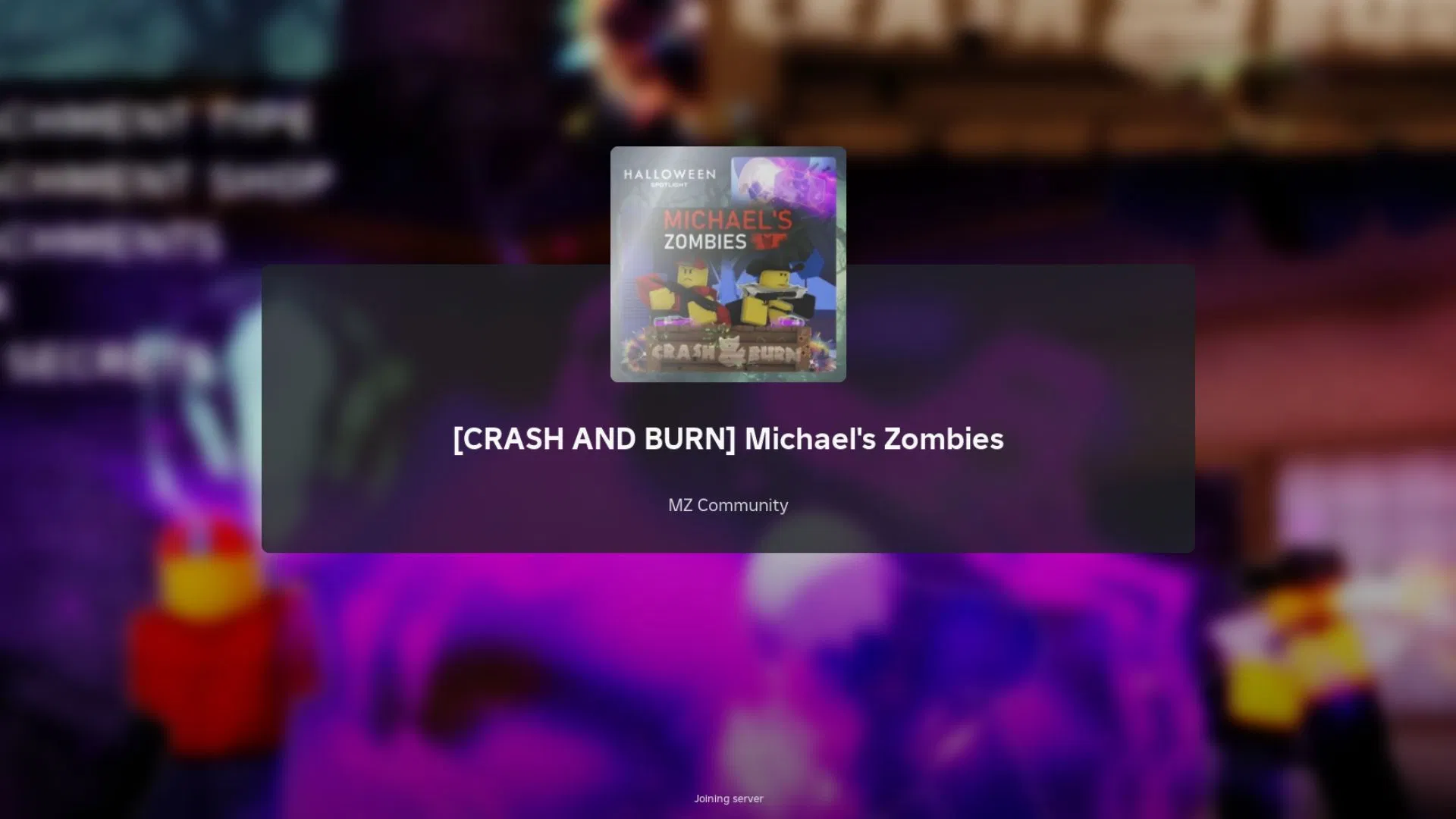Copyright sportskeeda

Battlefield RedSec is the new battle royale mode that took the fans by surprise. It features some of the most visually detailed environments, and the best part is that it's free-to-play, even if you don't own Battlefield 6. However, some PC players seem to have frequent crashes and failed launches on PC. While there's no confirmed solution for this yet, there are a few workarounds that might work for some players.On that note, here's how you can potentially fix the Battlefield RedSec crashing issues on PC.How to potentially fix the crashing issues of Battlefield Redsec on PCCrashes in Battlefield RedSec can occur due to several issues such as corrupted game files, outdated drivers, and more. Fortunately, a few basic troubleshooting steps could possibly fix these issues.Verify game filesSometimes, crashes occur when certain game files are missing or corrupted. This often happens if you preload the game. Here's how you can verify the files to ensure everything's properly installed:SteamOpen Steam and go to the Library.Right-click on Battlefield 6 and go to Properties.Navigate to Installed Files and click on Verify integrity of game files.EA AppOpen your EA App Library and find Battlefield 6.Click the three dots to go to the game's options.Scroll down and click Repair.Update graphic driversAnother common reason that often causes game crashes is an outdated GPU driver. Here's how to update your driver on NVIDIA or AMD:NVIDIAOpen GeForce Experience.Go to the Drivers tab.Click Check for updates, then Download if an update is available.AMDOpen the AMD Adrenalin Software.Go to the Settings tab from top right.Click Check for updates and install the latest version if available.Check compatible hardwareBattlefield RedSec is a demanding game, and if your system does not meet the minimum system requirements, the game is very unlikely to run. Here are the minimum and recommended system requirements:Minimum requirementsOS: Windows 10 64-bitProcessor: Intel Core i5-8400, AMD Ryzen 5 2600Memory: 16 GB RAMGraphics: Nvidia RTX 2060, AMD Radeon RX 5600 XT 6GB, Intel Arc A380Storage: 55 GB available spaceRecommended requirementsOS: Windows 11 64-bitProcessor: Intel Core i7-10700, AMD Ryzen 7 3700XMemory: 16 GB RAMGraphics: Nvidia RTX 3060Ti, AMD Radeon RX 6700-XT, Intel Arc B580Storage: 80 GB available spaceAdditional Notes: TPM 2.0 Enabled UEFI SECURE BOOT Enabled HVCI Capable VBS CapableThat’s everything you need to know about possibly fixing the crashing issue in Battlefield RedSec. Do note that these are just workaround and might not work for everyone. If the issue continues, it’s best to reach out to EA technical support.Read more articles here:What is Redsec? Everything we know so farRedSec not working on Steam: Possible fixes and reasonsBattlefield 6 Update 1.1.1.0 Patch Notes: Battle Royale changes and other fixesBattlefield 6 Portal experiences now grant reduced XP to tackle bot farming serversRedSec not working on Xbox: Possible fixes and reasons