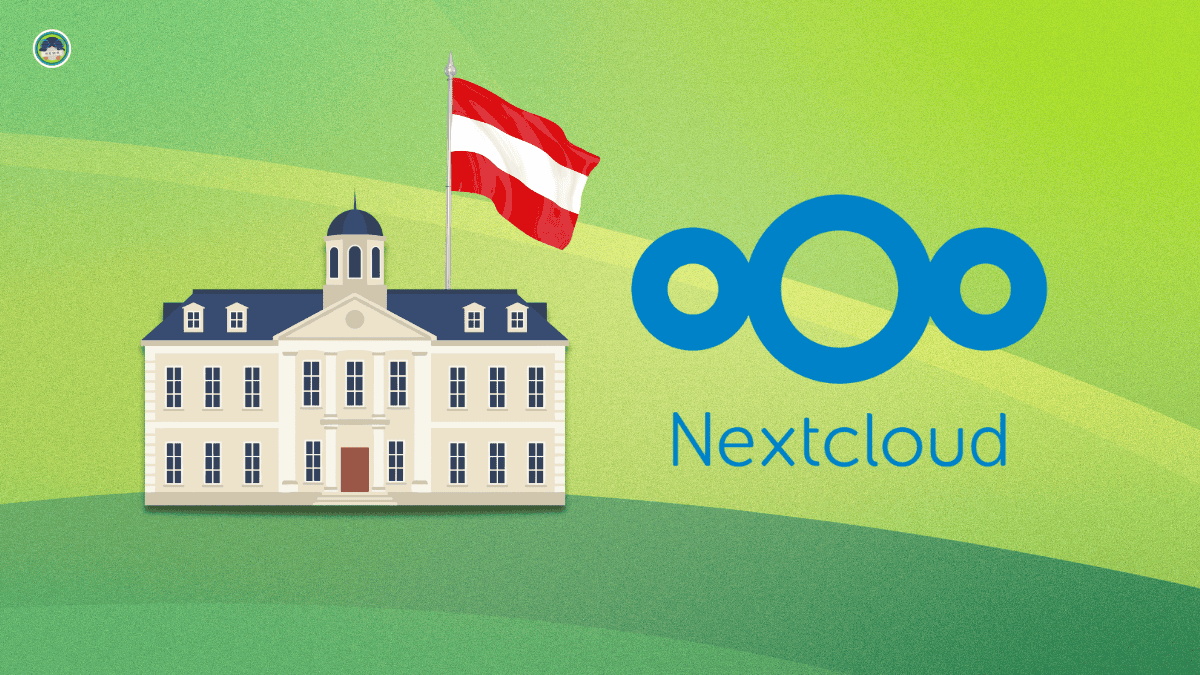Copyright sportskeeda

ARC Raiders not working on Xbox is a common problem right now. Embark Studios' new extraction title is facing several errors on Xbox consoles, including crashes during gameplay, launch failures, and connection problems. These issues could be caused by various reasons, most notably server problems, as a large number of players trying to access the game after the initial launch can be tricky for any new title.This article examines the ARC Raiders not working on Xbox issue, providing potential fixes and reasons.Note: The potential solutions provided in this article are temporary fixes that may not work for everyone.Possible reasons and fixes for ARC Raiders not working on XboxSome players who have pre-ordered the Arc Raiders standard version are unable to open the game on Xbox right now. The devs are aware of the issue. The exact cause of ARC Raiders not working on Xbox can't be determined yet. As mentioned previously, with the global release, the influx of player traffic is likely causing server strain, resulting in initial instability and long queues. However, issues on the client side and hardware errors can also be the reason.Here are some possible fixes you can implement to fix the ARC Raiders not working on Xbox issue:Check your internet connectionEnsure that your console is connected to Xbox Live and your internet connection is stable. Here's how you can check it out:Press the Xbox button to open the guide.Open Profile and System, then head to the Settings.Look for General Settings and then go to Network SettingsFinally, select Test Network connection.If the connection test is successful, your console will connect to the Xbox network.Also Read : Mechanical components in ARC Raiders: Where to find and how to useUpdate your consoleIf your console has an outdated system version, then it could cause the ARC Raiders not working on Xbox issue as well. Here's how you can update the system firmware:Make sure that your Xbox console is connected to a stable internet connection.Head to the Profile and System menu and open Settings.Open System settings and then go to the Update section.Install any available updates and restart your console once it's finished installing.Check out: How to complete ARC Raiders Off The Radar quest (Field Depot location)Reinstall Arc RaidersThis fix might appear basic, but it can potentially fix ARC Raiders not working on Xbox. It's a possibility that your game files are corrupted due to download errors or other system issues. Here's how you can fix this.Open the My Games and Apps menu and look for Arc Raiders.Press the Menu button and click on Uninstall.Open the Xbox Store, look for Arc Raiders, and reinstall the game.Clear local saved gamesThis fix should only be implemented if the aforementioned ones are not working. Here's how you can do it on your system:Head to the My Games and Apps tab and look for ARC Raiders.Click on the Menu button and select Manage game and add-ons.Select Saved Data and delete the local saved data.Make sure to avoid the Delete from Everywhere option as it will remove your cloud save.Check out: ARC Raiders crashing on PC error: Possible reasons and fixesThat completes our list of potential fixes for the ARC Raiders not working on Xbox issue. Considering the initial launch of the game, the developers may notice these errors and implement official fixes in future updates. If you are still facing issues or related errors, you can raise a ticket on Arc Raiders support forum.Read more articles here:All Blue Gate tunnels in ARC Raiders and how to access themAll keys in ARC Raiders Dam Battlegrounds and what they unlockWill ARC Raiders Server Slam progress carry over to launch?How to complete ARC Raiders What Goes Around quest