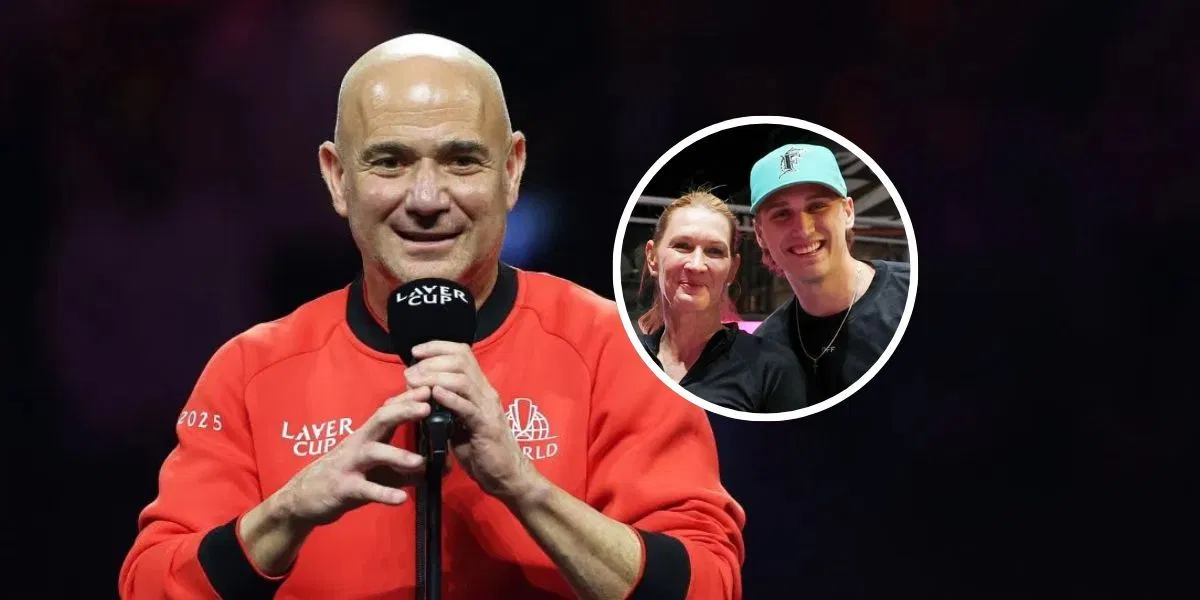Copyright forbes

The M5 Vision Pro Back in June of 2023, I was among one of the first 100 or so non-Apple employees to try the Vision Pro, the much-hyped mixed reality headset by the tech giant. Despite having tried my fair share of AR smartglasses and VR headsets, the Vision Pro experience left my jaw on the floor. I had never seen visuals so immersive, so lifelike, so large, floating in front of my eyes, interacting with the real world. As soon as I stepped out of the demo room at Apple headquarters, I knew I wanted one, no matter the cost. And so a few months later when the Vision Pro went on sale in the U.S., I purchased one in Hong Kong via a reseller. Due to the product being in short supply, and the nature of buying from a reseller, I paid above market price for the Vision Pro, close to $4,000. So yes, it’s safe to say I was a fan of the Vision Pro from day one. But after the initial novelty wore off, I soon realized the Vision Pro suffered from a few problems. The first was lack of third-party apps. While the Vision Pro can project any image or website in front of my eyes, major third-party apps that I (and the majority of the world) use every day like YouTube, Netflix and Instagram were missing. I could still access those services via the web browser, but the web version is usually inferior to the app version. The second, and in my opinion most damning, issue was that the Vision Pro was simply too heavy. Crafted out of premium aluminum and glass, the headset weighed over 500g, about 1.1lbs, and after more than 20 minutes of use, your neck really feels the strain. Eventually, I figured out a solution: I would use the Vision Pro only when I could lean back with something to support my head: this means either on the sofa, or on the bed lying down. Using the Vision Pro only when confined to my home’s sofa or bed meant the headset became a glorified video player, but the experience was so immersive I kept using it daily. The first generation Vision Pro was so uncomfortable to wear I could only wear it when I had something against which to rest my head, like a sofa or bed. And so when Apple announced a second-generation Vision Pro, I was excited, because I thought Apple would address the weight issue. But nope, the new Vision Pro brings back virtually the exact same hardware as the first generation, except it has a new silicon, and a new headstrap. But Apple promises the new headstrap improves comfort. I was a bit skeptical at first — a simple piece of fabric is going to offset the bulky weight of the headset? The new Vision Pro feels lighter without being lighter Imagine my surprise when I tried on the new Vision Pro. It felt lighter, and the headset didn’t press against my face as much. But the hardware is the same, so the new headstrap, named “dual-knit band,” really does make a difference. The Vision Pro with new dual-knit band. The Vision Pro dual-knit band on my head The dual-knit band is noticeably thicker and taller (vertically) than the strap that came with the first generation headset. The taller back strap wraps around the back of my head and grips on to it in a way that it prevents the headset from being pressed into my face. Apple also added counterweight to the back of the strap to further help balance the weight on my skull evenly instead of being front-loaded like in the first generation. Look at the two images below to see the difference in the strap. The first gen strap by comparison now looks flimsy and not designed to support a heavy headset. The dual-knit band The first generation Vision Pro with a strap that was too thin and doesn't support the headset's weight enough. With the new dual-knit band, I can wear the Vision Pro without head support for an hour before my neck and face yearns for a break. This is much better than the first-gen, which I couldn’t wear for more than 20 minutes at a time if I didn’t have head support. In fact, I am writing this article right now at a cafe wearing the Vision Pro. I have my MacBook display mirrored on the Vision Pro in giant widescreen form, essentially turning my 14-inch laptop screen into something like a 35-inch widescreen monitor. A screengrab of what I see while wearing the Vision Pro. Text is super crisp on the display. The pair of MicroOLED displays in the Vision Pro pump out a total of 23 million pixels per eye, sharp enough that when text and photos look 4K quality sharp, even when I blow up text to large fonts like in the above photo. Still bleeding edge tech, two years later Other than the new silicon which I’ll get to soon, the Vision Pro’s hardware has not changed from the first generation. But even two years later, the tech is impossibly bleeding edge: the Vision Pro has a total of 12 cameras: two main ones for snapping photos or videos in front of me; six cameras for capturing the world around me (the visuals are then projected to the screens so I can see “through” the headset — when in reality I am watching a video projecting what’s in front of me), and two more bottom-facing cameras for tracking hand movements. I control the Vision Pro’s UI with my eyeballs and hand: I simply look at UI elements to highlight it, then I tap my fingers to “click.” Everything feels seamless, with no lag. I select the app icons with my eyes by looking at it. The tech still feels futuristic two years later. The new silicon powering this second-gen headset is the M5, Apple’s newest silicon. Since the first Vision Pro was announced over two years ago, it was running on the M2 chip, which means this new headset has a three generation chip jump. The extra processing power is used to render slightly sharper visuals, and a higher refresh rate of 120Hz compared to 100Hz before. The higher refresh rate is noticeable when I am moving around while wearing the Vision Pro, watching a video projection of the real world. The extra sharpness wasn’t so noticeable at first, until I opened the Apple TV app and watched an “immersive video,” which is shot with professional equipment specifically for the Vision Pro. I watched an NBA clip and the visuals covered my entire field-of-view, with basketball players appearing almost life-sized, as if I was sitting courtside. Unfortunately, due to copyright issues, the Vision Pro refuses to grab a screenshot or record the screen when this immersive video was playing. I was able to, however, grab screenshots and recordings of this other immersive app, Encounter Dinosaurs, which projects a 3D rendered dinosaur in front of my face. A 3D rendered dinosaur appearing to step through the screen into my real world surroundings. The above screenshot doesn’t do it justice: the dinosaur appears much larger from Vision Pro projections, appearing to tower over me. Much improved “persona” My "persona" created on the Vision Pro One of the original features of the Vision Pro that I never bothered to use was video calls. You can create a 3D virtual avatar of yourself which will be what the other party see when you are wearing the Vision Pro for a video call. I thought these avatars, called “Persona” by Apple, looked so bad that I never bothered setting it up on the first generation Vision Pro. But this new generation can produce a much better and realistic looking persona. The above and below image are actually what I look like. Except that I don’t wear glasses in real life, the Vision Pro allowed me to add virtual accessories. My persona is very accurate. Even capturing my persona felt impossibly futuristic. I have to use the Vision Pro’s forward-facing camera to scan my face. The process takes only about 15 seconds, and after which, the Vision Pro will create this very realistic looking 3D avatar. The best part is it mirrors my own facial expressions. But still lacking in third-party apps Notice both apps I mentioned so far are Apple’s own first-party apps, that’s because the other issue of the Vision Pro — the lack of third-party support — is still here. Even now, two years later, there is no dedicated app for YouTube, Netflix or Instagram, two services that would excel on the Vision Pro’s immersive, field-of-view spanning visuals. For what it’s worth: Disney Plus and TikTok have dedicated Vision Pro apps that work well. Considering the iPhone and iPad have the best mobile app ecosystem by far, it is jarring to see the Vision Pro get left behind by third-party developers like this. But I suppose as Apple sells more Vision Pros, app developers will be enticed to build for it. As for right now, third-party apps are still very much lacking. Particularly, Google apps, which are the most widely used in the world, are mostly missing here. No Gmail, no Google Maps, no Google Docs. But there is Microsoft Word, Microsoft Teams, and an NBA app. I’ve been using the latter to watch NBA games, and the experience is unlike anything I’ve seen. Again, I can’t grab screenshots to show, but the below promotional render Apple provided is pretty accurate in terms of how large the visuals feel to my eyes. A marketing image showing how immersive content can appear on the Vision Pro I think the best thing I can say about the Vision Pro is that the real life experience really looks like their promotional marketing images. There is no embellishment on Apple’s part, when I open virtual Mac Display, it does appear this large to my eyes. The Vision Pro Probably still a niche product, but it is the future The Vision Pro’s $3,500 asking price will probably still keep this product very much in the niche category. But I truly believe that spatial computing via AR headsets or eyewear is the future. The much improved comfort will make me want to take the Vision Pro outside more and use it in the real world. But I think with the next generation, Apple should cut some weight. As I said now, I can wear this current Vision Pro for about an hour before I want to take a break. If It was lighter, I could perhaps wear it for two hours, three hours. At least enough to finish a movie. Whether this is by improving internal components to be smaller, or using plastic instead of aluminum, Apple should seriously consider making the Vision Pro lighter. I am excited for what Apple has in store as more apps are developed for the Vision Pro. Editorial StandardsReprints & Permissions