AMD Adds “Fast Motion Response” To AFMF 2.1, Offering A Frame Gen Solution For Fast Scenes
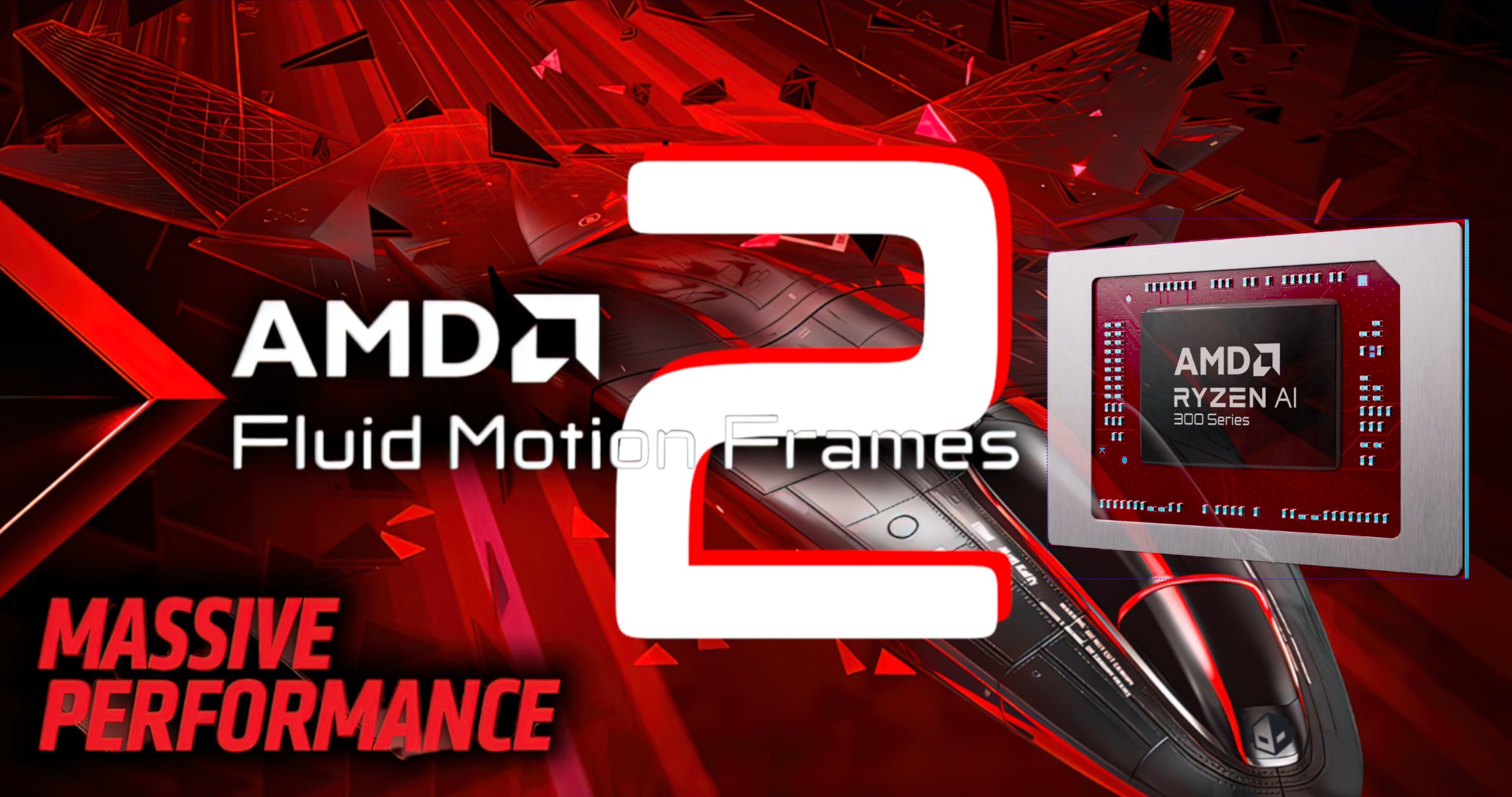
The new feature isn’t available in regular AMD Software Adrenalin Edition, but with PyTorch on Windows Preview, users can see it under AFMF 2.1.
AMD Rolls Out New Feature for AFMF 2.1 Called Fast Motion Response, Bringing “Repeat Frame” and “Blended Frame” for Improved Gameplay
The AFMF or AMD Fluid Motion Frames 2.1 has just received a new feature called “Fast Motion Response”, which adds more functionality to the technology. While the feature is absent in the regular Adrenalin software, in the latest version of PyTorch on Windows Preview Edition 25.120.01.14, the feature has been added as a third option.
In the regular Software: Adrenalin Edition 25.9.2, which is the latest version for Radeon GPUs, you will only see two options under AFMF: Search Mode and Performance Mode, but the Fast Motion Response gets activated as soon as you install Pytorch Edition 25.20.01.14, which further gives two options called “Repeat Frame” and “Blended Frame”.
The purpose of these two options is to improve the gaming experience by either retaining the visual quality or improving the smoothness. When you hover over the Fast Motion Response option, it says:
Configure AFMF’s response to fast motion to either use a Repeat Frame to maintain image quality, or a Blended Frame for smoother motion
While the description is self-explanatory, the release notes for PyTorch on Windows Preview Edition 25.20.01.14 didn’t list the change or explain it, but it looks like the Fast Motion Response basically repeats the last frame with the Repeat Frame option instead of generating a blurry or artifact-prone frame. This eliminates any motion artifacts such as ghosting or smearing, retaining the visual quality.
However, the Blended Frame works by blending two frames to approximate the missing motion for a smoother motion perception. This can introduce blur in very fast action scenes, but should offer more fluidity. Keep in mind that these work differently from the already available options, such as Search Mode and Performance Mode, which couldn’t tackle the challenge of generating frames properly in fast scenes.
AFMF basically uses the Search mode to disable frame generation in situations where the motion is too fast, and the Fast Motion Response seems like the solution that addresses this problem. The feature seems promising, but it needs a deep analysis.



