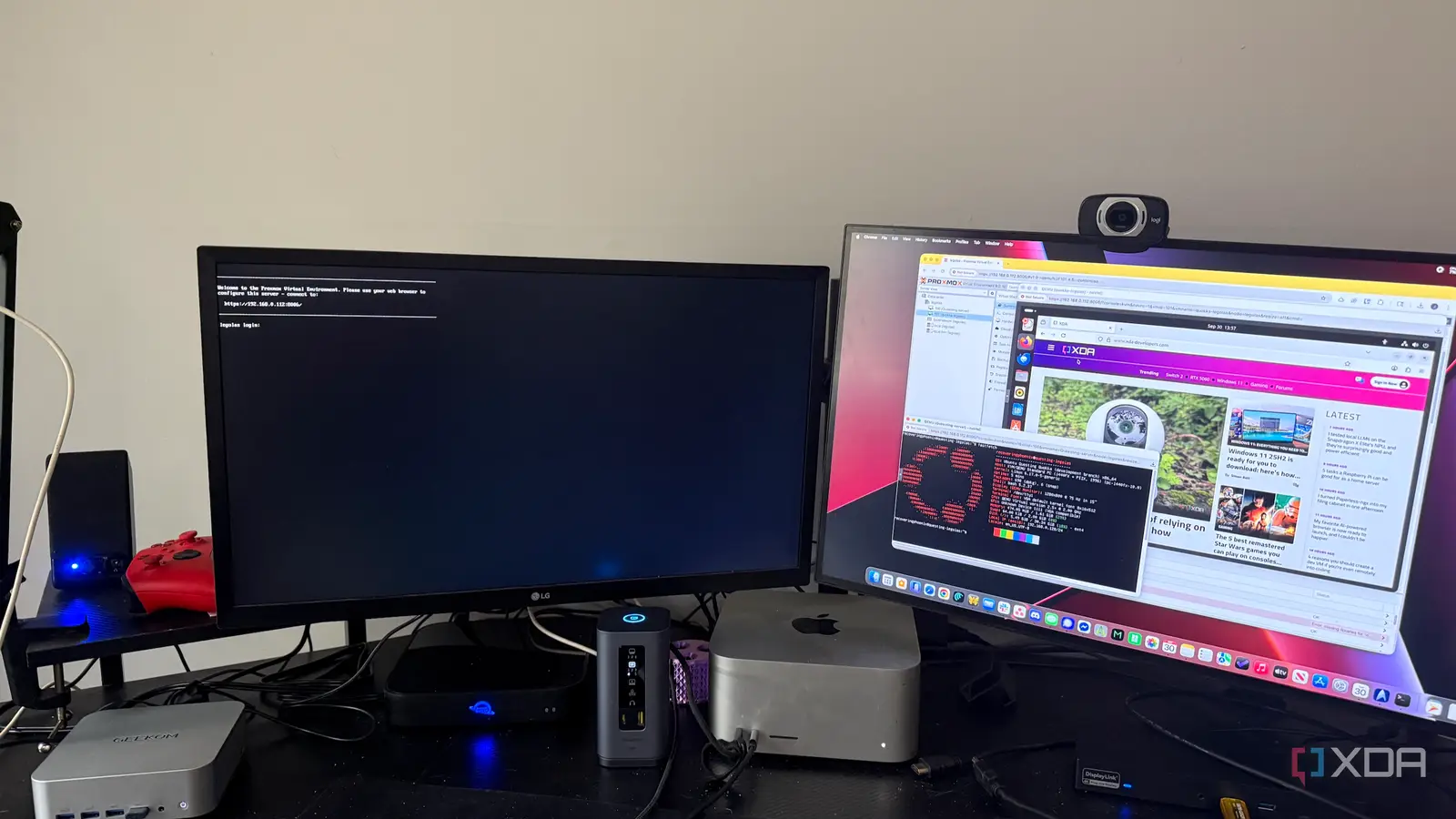
Home labs usually live in one place, but sometimes it’s helpful to take them on the road. I wanted a way to keep experimenting with virtualization, networking, and container stacks without being tied to my office. A mini PC running Proxmox turned out to be the perfect answer. It provided me with a portable and affordable setup that still functions like a scaled-down version of my main lab.
The ability to bring my entire lab environment anywhere makes learning feel less like a chore.
Building this mobile lab was about more than just convenience. It also meant I could keep learning, test new ideas in different environments, and even share my projects with friends. While it isn’t as powerful as a rack of servers or as effortless as spinning up cloud instances, the balance of portability and capability made it a project worth doing.
Why I wanted a mobile lab in addition to my main home lab
The need for portable virtualization power
Home labs are great for learning, experimenting, and hosting services, but they’re not exactly portable. My rack and desktop hardware work fine at home, yet I found myself wanting something I could take with me. A mobile lab meant being able to test new operating systems, container stacks, and networking setups, no matter where I was. It provided me with a way to continue learning without being tied to a single location or relying on cloud services.
The financial angle also played a role. Renting cloud servers quickly gets expensive if you want them online for more than a few hours. A portable system eliminates those costs, as I own the hardware. It also means I’m not tied to a vendor’s platform or terms of service. The freedom to experiment on my own terms is worth more than raw horsepower.
Resilience was another factor. If my main lab at home needs an upgrade or encounters issues, the mobile lab allows me to continue working without interruption. It doubles as a sandbox where I can make mistakes without worrying about production services. That separation has made my projects more reliable overall.
What I used to build my portable home lab
Choosing Proxmox and a compact mini PC
I chose a mini PC because of its balance of performance and portability. The one I picked came with a modern AMD CPU, 32GB of RAM, and slots for two NVMe storage devices. It offers more stability and cooling than a Raspberry Pi, while staying small enough to throw in a backpack. The fan maintains temperatures within a controlled range during everyday use, which is crucial for continuous workloads.
Proxmox was the obvious choice for the hypervisor. It’s open-source, supports both VMs and containers, and features an easy-to-use web interface. The community is active, which makes it easy to find help when something goes wrong. Just as importantly, it mirrors the environment I use in my larger home lab, so I don’t have to adjust my workflow when switching between the two.
Setting everything up was straightforward. I flashed Proxmox from a USB stick, installed a few base virtual machines, and configured networking. To give myself options, I added a compact USB Ethernet adapter in case I needed multiple interfaces. In the end, I had a lightweight but capable system that behaves like a scaled-down version of my main lab.
Benefits of going mobile with your Proxmox setup
Experiment anywhere without being tied down
The most significant advantage is flexibility. I can experiment with new distributions, orchestration tools, or clustering setups from a coffee shop, at a conference, or even on vacation. I don’t have to plan around being at my desk, which has encouraged me to test more often. The ability to bring my entire lab environment anywhere makes learning feel less like a chore.
Collaboration is another benefit. If a friend wants to learn about home labbing, I can bring the mini PC over and show them directly. It’s more engaging than using a cloud demo and helps others see what’s possible with real hardware. The mobile setup has become as much a teaching tool as a personal project.
Self-containment is equally valuable. Since everything runs locally, I’m not dependent on internet connectivity or third-party hosting. That matters when I’m somewhere with unreliable service or when I deliberately want to practice offline scenarios. The independence of running my own gear has changed the way I approach experiments.
Drawbacks and tradeoffs are a given
Performance, networking, and hardware limits
A mini PC comes with unavoidable limits. With fewer cores and less memory than a traditional server, I can’t run as many workloads at once. Storage is also more limited, especially when compared to a tower or rack-mount system. Planning becomes essential to avoid overloading the hardware.
Networking is another challenge. Most mini PCs only include a single Ethernet port, which restricts more complex setups. While USB adapters and VLANs can work around the problem, they add complexity and aren’t always ideal. Anyone who wants to test advanced networking will eventually run into these limits.
Proxmox doesn’t work well over Wi-Fi, so you’ll need to plan a way to access your Proxmox server if wired Internet isn’t available. If you build a travel router using a Raspberry Pi, you can plug your Proxmox server into the router’s Ethernet port for connectivity. This will require using an experimental feature of RaspAP, but one that works well for most home labbers.
Heat is also a concern under heavy loads. The cooling system performs its job during typical experiments; however, prolonged stress causes the hardware to run excessively hot. It’s good enough for testing, but not something I’d trust for production services. The compact design enables portability, but it comes with certain compromises.
Why it’s still worth it to take Proxmox on the go
A flexible and affordable learning environment
Despite these limitations, the project has been a success. The convenience of carrying an entire lab in a small bag outweighs the compromises. I don’t see it as a replacement for my main home lab, but rather as an extension that allows me to continue learning from anywhere. That freedom is the whole point of going mobile.
Cost is another strong argument. The mini PC was much cheaper than a rack-mounted server, and it uses less power than a desktop. Compared to paying for cloud resources on a monthly basis, the savings add up quickly. For hobbyists, students, or anyone curious about virtualization, it’s an easy way to get started.
The project has also changed how I approach experiments. Instead of waiting until I’m home, I can test new ideas the moment they come to mind. That immediacy keeps me engaged and helps me learn faster. For me, the balance of affordability, portability, and flexibility makes this setup worth keeping.
The value of a portable home lab
A mobile lab built with Proxmox and a mini PC is not perfect, but it hits a sweet spot. It enables virtualization and experimentation to be portable, eliminating the cost of cloud services or the bulk of a rack. The hardware limitations are real, yet the benefits of flexibility and independence far outweigh them. For my home lab journey, it has become one of the most valuable tools I’ve put together.



