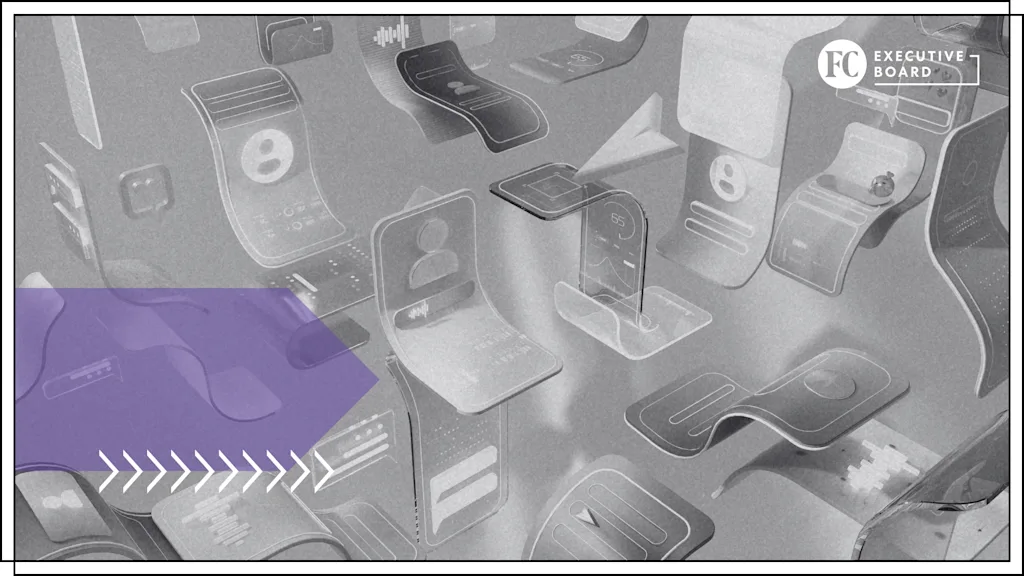I used to upload all of my images to Google Photos. When the service debuted in 2015, Google promised free, unlimited cloud storage for photos and videos. I loved it because it allowed me to access my full library of memories from any device and because it made those memories feel secure — even if I dropped my phone in a lake or if my laptop died, I’d still have a copy of everything saved in the cloud.
But in 2021, Google Photos ended free unlimited storage. The thousands of photos I had previously uploaded were still there, but I couldn’t upload new files without eating up my precious 15GB of free storage. If I wanted more space, I had to pay for a Google One subscription.
None of the above was a surprise. Even for a company that makes as much money as Google, offering free unlimited storage isn’t a sustainable business model. All those photos and videos were taking up a lot of space, because what’s stored in the cloud — unlike the name suggests — doesn’t vanish into the sky. Those files exist on physical servers here on Earth. Essentially, they’re stored on someone else’s computer.
And now I was being charged to use that storage space. I’ve always disliked the idea of paying for monthly subscriptions: $10 a month becomes $120 a year, which becomes $1,200 after 10 years. And Google One wasn’t a subscription that I could just cancel like Netflix or Spotify: If I stopped paying, I wouldn’t be able to upload new photos and videos, and I would potentially lose access to all my files after two years.
How could I back up all my memories without the cloud? Over the years, I developed a system for managing my files and keeping copies stored on an external hard drive. While it takes a little more work to transfer everything manually, it’s a better long-term solution for me, and it doesn’t rely on paying for a subscription service.
Why I use an external hard drive for storing photos and videos
If you don’t want to pay for cloud storage, you may be tempted to get a phone with a higher storage capacity. After Google Photos stopped letting me upload files for free, my first thought was that I’d rather pay more up-front for a device with a terabyte of storage, than pay indefinitely for a Google One subscription.
But I soon realized that even the most future-proofed 1TB phone will eventually need to be replaced. And if I want to carry over all my old files, my next phone will need to have at least as much storage as my current one, plus additional capacity for my future photos and videos.
To complicate this issue, image file sizes continue to grow. As phone cameras improve, the footage they capture results in higher-megapixel files. My iPhone estimates each 12-megapixel image is approximately 2MB and each 24-megapixel image is 3MB. Video takes up even more space: a minute of 4K footage can easily exceed 1GB. At these rates, even a phone with 256GB of storage (the new minimum for the iPhone 17 series) can fill up fast.
There’s some good news: Digital storage doesn’t have to be expensive. There are plenty of options for external hard drives, and you can easily get a 1TB solid-state drive for less than $100. (For context, Apple charges $1,399 for the 1TB iPhone Air, a $400 premium over the $999 256GB model.)
The best part of using an external drive is that you can save files across multiple devices. You can also keep using it long after you’ve upgraded to a new phone. Generally, HDDs last three to five years, while SSDs last a minimum of five years.
Using an external drive requires more effort than backing up everything to the cloud. You need to wait for your files to transfer from your device to the drive, and then sort everything into folders. Then, after file transfer is complete, you must delete those files from your phone or computer.
Fortunately, once you’ve figured out the process and done it a few times, it’s pretty straightforward. Here’s how I do it.
My process for backing up photos
When I’m due to back up my photos and videos (or my phone is running low on storage), I like to make two copies of each file: one for my laptop, and one for my external SSD.
My MacBook runs fewer apps and has more storage than my iPhone, so it receives a copy of all my phone’s photos and videos. The Photos app on my Mac also has a handy “Delete items after upload” checkbox, which I recommend selecting.
Once all the files have been transferred, I plug my external drive into my computer and select all the photos I want to back up. The Photos app helpfully sorts everything by upload date. I can select all the images from the newest batch by clicking on the first photo, holding the Shift key, and then clicking on the last photo. I then drag and drop them into the external drive. If I have a lot of photos (over 500), I tend to split up this step and select 200-300 at a time, or there can be some interruptions to the transfer process.
I try to back up my photos at least once each month, or after a special occasion like a vacation. Sometimes, to be on the safe side, I’ll also make a backup before a major software update (like iOS 26). The process has become a way for me to mark the end of one period and the beginning of another.
I used to struggle with organizing the files on my external drive. However, I now simply create a folder for each batch of uploaded photos and videos. I’ll label these folders either by the date (e.g. July 2025), or the occasion (Trip to London, Summer 2024).
You may find that a similar system works for you. Maybe you’ll opt for more or less frequent backups. Either way, I highly recommend this final step: Make a backup of the backup on a separate external drive. That way, if one of your drives fails, you’ll still have the other.
I’m more intentional about the images I capture
One issue with keeping all my files on external drives is that I don’t always have access to them. But I think that’s a reasonable trade-off. I don’t need to carry every single image I’ve ever captured in my pocket. I can usually find the photos I need on my Instagram page or in my email inbox.
I do leave certain photos and videos on my phone indefinitely, but only ones that I need to refer back to often (a screenshot of my insurance information, for example). I also keep some photos that I enjoy seeing from time to time: an image from a family reunion; a day out with friends. It’s a curated collection, a bit like those one or two images that people used to keep in their wallets.
Yes, it can be a hassle to manage all those files on an external drive, but it’s well worth the extra effort. Not only do I spend less money in the long run, but I also feel reassured: my memories are saved on a physical object that I own, rather than being dumped onto someone else’s computer.
Even if I did pay for Google One or another cloud storage option, I would feel as if someone else owned my files. What if Google Photos makes another change to its storage policy or raises prices again? I would have no choice but to go along with it. My memories would be at the mercy of a corporation. And what if Google shuts down someday? Sure, it’s one of the biggest companies in the world right now. But that was also true of Kodak, not too long ago.
There’s one more unexpected benefit: By being responsible for creating these manual backups, I’ve become more intentional about capturing images in the first place. I’ve realized that I don’t have to take a picture of every single thing I see. Most of the time, I can just remember it.