Copyright researchsnipers

Storybooks have a way of staying with readers long after childhood. A large part of that magic lies in the illustrations, which carry moods, spark imagination, and bring characters to life. With new technology, artists and hobbyists now have tools that make creating unique storybook art easier than ever. Below are some platforms to help you craft visuals with personality, texture, and originality. 1. AI-Pro Storybook AI AI-Pro Storybook AI stands out because it was built for illustrated narratives. Most image generators are made for single pictures, ideal for book cover designs. But this platform focuses on continuity. Recurring characters stay consistent, and settings remain recognizable from scene to scene. This AI storybook generator tool works by combining prompts with style memory. Users can upload descriptions and select an illustration style to keep artwork uniform across a series. This tool is beneficial for writers turning stories into children’s books without the help of a whole team of storybook illustrators. Another advantage is that the tool generates more than one image from prompts. You can select from a gallery of illustrations and pick the best options for your storybook cover or inside pages. This platform is a practical choice if you’re aiming for professional-quality storybook art. 2. Procreate Procreate has become the go-to app for digital illustrators, but its custom brush ecosystem often gets overlooked. Artists worldwide create and sell brush packs that mimic everything from pencil lines to watercolor illustration washes. Those qualities bring warmth and irregularity, which are essential in storybook art. Brush packs help illustrators give characters and backgrounds a distinct look. A grainy pastel brush might capture the nostalgic tone of vintage storybook illustrations, while a bold ink pack can provide sharper definition to fairy tale villains. Combining brushes with textured backgrounds makes digital pages start to resemble fairytale prints. Many professionals scan real textures like paper fibers or linen cloth and layer them under digital art. That slight touch softens the digital shine and makes the work feel hand-drawn, giving even digital art projects a traditional charm. 3. Artbreeder Artbreeder is known for its unusual approach to image creation. Blending and tweaking existing visuals allows you to generate new characters that could inspire costume ideas for book week. For storybook art, it’s an excellent way to explore imaginative hybrids or exaggerated features that add charm. Instead of sticking to human portraits, you can push the tool toward fantasy. The Lochness Monster or El Chupacabra, with child-friendly features, might emerge from a few slider adjustments. Such experiments are instrumental when a story calls for whimsical or surreal figures. Exporting early versions rather than polished outcomes often yields the most characterful results. Those sketches can then be refined in another program, preserving the strangeness that makes them memorable and adding unexpected depth to art projects. Blender is a heavyweight in 3D design, but its Grease Pencil tool blurs the line between drawing and modeling. Artists can sketch in 2D and place those drawings directly into a three-dimensional environment. This approach works well for storybook art because it creates layered illustrations. You can place characters in front of backgrounds with depth, almost like a stage set. The result is more dynamic than flat drawings but retains a hand-drawn quality. Exporting still frames from different camera angles allows for consistency across a project. A character shown from various angles keeps the same proportions and style, giving the story a clean finish that elevates any artist portfolio. 5. Adobe Fresco Adobe Fresco specializes in mimicking traditional media. Its live brushes capture watercolor’s unpredictable flow and oil paint’s thick texture. This tool provides convincing results for children’s book illustrators aiming to replicate handmade illustrations. Artists can paint soft washes for backgrounds and then layer crisp ink lines for detail. This mix mirrors the visual language of classic children’s books, where delicacy and definition often work together. Fresco is also a great way to practice digital art techniques before applying them to larger art projects. Once illustrations are finished, you can add subtle distressing by overlaying textures. That extra step makes the work feel aged, as if it belongs to a cherished book passed down over time, perfect for use as nursery decor. 6. MidJourney MidJourney is well known in the art community, but its role in developing story concepts is often underplayed. Instead of aiming for final images, it can spark ideas and test visual directions. Prompting with odd combinations can produce results that break clichés. A prompt like ‘storybook witch made of glass’ or ‘forest painted on patchwork cloth’ can inspire imagery that changes a story’s direction. This approach often generates unusual visuals that evolve into fairytale prints or experimental art projects. Treating outputs as rough drafts rather than finished illustrations allows more freedom. Refining images in another program lets you keep control while enjoying the tool’s unpredictability. Krita offers professional tools without a price tag, which makes it appealing for independent storybook illustrators. The community-driven platform constantly adds new brushes, effects, and features. One highlight is its frame-by-frame animation system. Simple loops or moving backgrounds can be created for digital picture books or apps, adding a layer of interactivity. Such features are difficult to replicate in most illustration programs. Krita also supports advanced symmetry and stabilizing tools. These features help create borders, repeating motifs, or patterns often found in vintage storybook illustrations. They also allow experimentation with new art techniques, making it a strong option for serious art projects. Closing Thoughts The tools available today make it possible for anyone to create art for children’s books in fresh ways. Some focus on AI-driven continuity, while others mimic traditional brushes or build entire 3D worlds. The best results often come from mixing approaches. Layering produces images that feel unique rather than generic. Ultimately, tools are starting points. The originality of storybook art lies in how you use it to give voice and vision to their fairy tales.