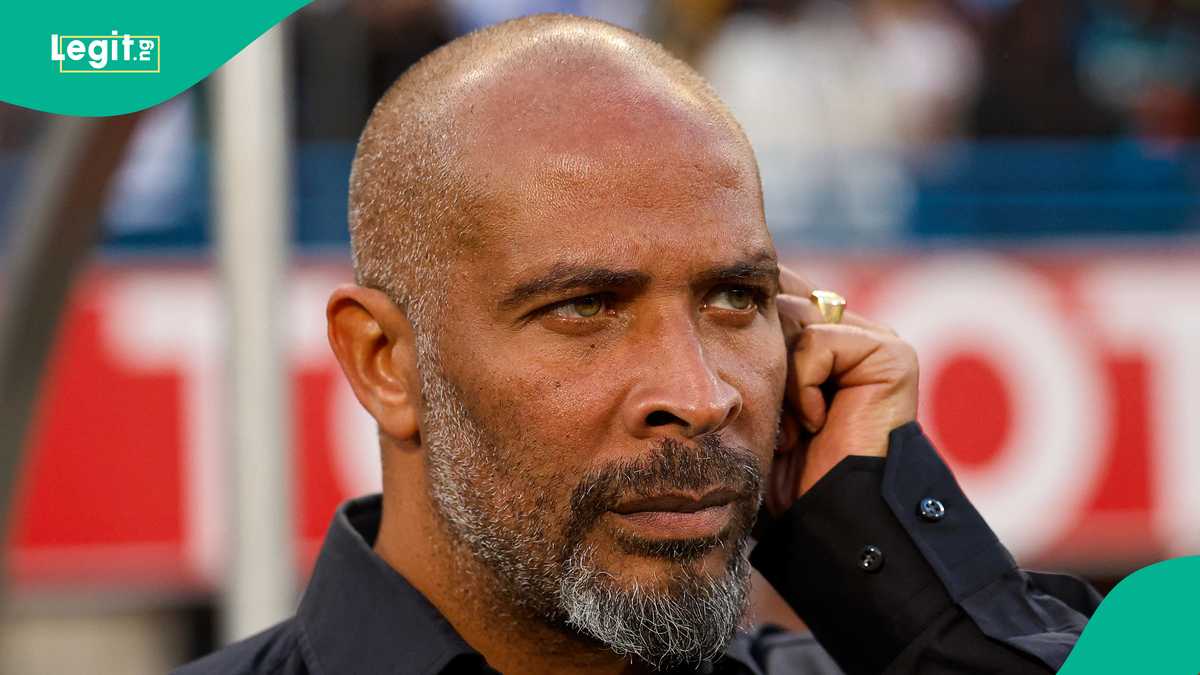Copyright SlashGear

Television was invented in 1884, and back then, it was a novelty item. The first color TV arrived in the 1960s, and over the years, televisions became more affordable, and they were found in almost all well-to-do households. However, one thing remained constant: you had a limited set of channels and had to watch whatever was displayed. Today, things have changed, and streaming platforms like Netflix, Amazon Prime Video, Hulu, etc., have taken over. A smart TV brings all these, plus a plethora of additional features, to your home. It won't be wrong to place modern-day smart TVs between a smartphone and a television. You can use almost all apps on a smart TV that you can use on your phone. That's not all. Smart TVs come with so many productivity features and settings, such as web browsing, voice control, phone mirroring, video calling, playing games, acting as a secondary monitor, etc. Smart TVs from major brands run on their own dedicated operating systems and come with brand-specific features that elevate your viewing experience. Fun fact: Samsung was the first in the world to launch a smart TV – the PAVV Bordeaux TV 750 – in 2008. Since companies are introducing new features quite often, there is a high chance that you might not be using every feature your smart TV is capable of, and just scratching the surface. Here, we have compiled a list of smart TV features you may have never used but have likely paid for. Smart TVs have gone past full HD resolution. 4K resolution has now become the standard and is the most common choice for smart TV buyers. However, some modern smart TVs have 8K displays that show you crisp details, vibrant colors, and almost life-like picture quality. However, there's more than just the display working here. Smart TVs make use of artificial intelligence (AI) to enhance a normal FHD or 4K video and scale it to 8K by filling up the screen space with rich visuals. The fact that 8K TVs are quite costly, and even 4K upscaling doesn't do justice to whatever 8K content is available, it is one feature that you will use for 1-2 times, or quite likely never. At present, there is still some time for the content to mature from 4K to 8K, and in the meantime, the AI upscaling feature is just an experimental feature. The same is the case with smart TVs coming with high-end audio features such as Dolby Atmos and 3D immersive audio. While some TVs let you enjoy such high-quality audio formats without external speakers, most of them require a compatible home theatre system for the best output. That also doesn't automatically ensure that the same experience will be available on any content. You need to ensure that the source content supports the format, and you have a speaker system that supports it. Smartphones are our primary source of communication. Voice and video call facilities ensure that we stay connected to our friends, family members, or even workplace colleagues to get the job done. With televisions becoming smart and versatile, you can now use them to take video calls. Your TV can display the call for the whole family so that everyone can see from a proper angle. Several apps, such as Zoom, Google Meet, or FaceTime, can be used to place a video call and enjoy a conversation on the big screen. To place a video call from your smart TV, you need to attach a compatible webcam to it, which is another cost to add. Meta sells a device called Portal TV that attaches to your smart TV and displays the content on the big screen from its camera. Unless you are a tech guy or have a camera lying around, the video calling feature would be your least used feature. Another limitation with video calling on a smart TV is performance. The smart TV processor isn't capable enough to offer decent video quality. When asked about the poor video call quality through Google Meet and a 1080p Logitech camera, a product expert explained that aside from the internet quality, the video conferencing experience also depends on the processing power of the source device, which, sadly, TVs don't have much of. With the rise of streaming apps and services, live TV-watching audiences have drastically decreased. You barely switch on your television to watch what's coming on your favorite movie channel. Mostly, people turn to news channels to watch the latest happenings in and around the country. If you are among those people who love to watch live TV, then you'll be glad to know that some smart TVs come with a live TV recording feature. The feature is called PVR (Personal Video Recorder), where you have to connect a compatible USB drive to the TV's appropriate port and then use the feature to record live TV. The recording gets saved on the USB drive, which you can connect and play on other devices. The feature also lets you pause live TV, schedule future recordings, and watch them at your own schedule. Most big smart TV brands, such as LG, Sony, Hisense, Samsung, and Philips, sell TVs that come with thePVR functionality built-in. Since live TV channel consumption is at an all-time low, there is a high chance that you won't ever use this feature or never know this feature existed in your smart TV. Another smartphone feature that the latest smart TVs have introduced is the high refresh rate display. Modern TVs come with a variable refresh rate, a feature that was previously available only on high-end gaming TVs. Refresh rate simply means the number of times an image refreshes. For instance, most smart TVs feature a 60Hz refresh rate panel, which means the image refreshes 60 times per second. Similarly, a 120Hz display will refresh an image 120 times in one second. You will find TVs that support 120Hz, 144Hz, and even 165Hz, and the higher the refresh rate, the more fluid the visuals will be. While having a 120Hz refresh rate supporting smart TV is nice to have as per modern standards, the difference is minimal beyond that. Also, you should understand that 120Hz isn't the same as 120fps. One is a characteristic of a display, while the other is based on the power of the GPU. Besides, if you are accustomed to watching content on 60Hz, moving over to a higher refresh rate might take a while to adjust. The higher refresh rate is suitable for those who play games via their consoles on their TVs, watch sports, or use their TVs as a PC monitor. Otherwise, since most movies and shows are filmed in 24 frames per second or 30fps, having a high refresh rate display TV is just a novelty feature that you probably will never use. Smart TVs are no longer just the means to watch live TV. They have become quite productive and can now be used in a workspace setup. With ultra high-definition display, high refresh rate, crisp image and sound quality through HDMI, using smart TVs as a productive tool is another way to use them. Samsung TV, for instance, comes with a dedicated 'Workspace' feature that lets you use Microsoft 365 apps on the TV via web browser. You can view documents, display presentations, cross-check spreadsheet data, and much more on your smart TV. You can also make use of the screen mirroring or casting feature to project work from your smartphone. While there is a convenience of buying a modern-day smart TV, offices would rather invest in projectors for such tasks. However, people continue to use their smart TVs just for basic streaming. According to a 2024 study on smart TV usage, less than one-fourth of smart TV users go on to explore built-in tools or search features, let alone use their devices as a workspace tool. Moreover, most people feel contented with the pre-installed apps and never download a single app. If you have multiple smart home devices, then you can use your smart TV as a central display for all your connected smart devices. Most models from Samsung and LG offer this built-in feature. You can control and monitor your smart home devices from your smart TV, including smart locks, temperature control, smart security systems, and smart lights. To make use of your smart TV as a central hub for your smart devices, you need to ensure that your TV supports your devices. Do note that not every device will connect, and for some, the interface could be too complex to understand. Besides, having a central hub for your smart security or smart home system with a touch-based display is far more convenient than controlling and monitoring them using a smart TV with a remote control. Another downside is that if you have connected multiple devices, you may experience poor performance because the smart TV processor isn't as capable as an iPad or a smartphone. Moreover, smart TV apps don't get updated that often compared to apps on smartphones and tablets, which means you might miss out on some new features. All these disadvantages could make you want to stick to your smartphone or tablet for monitoring smart home devices.