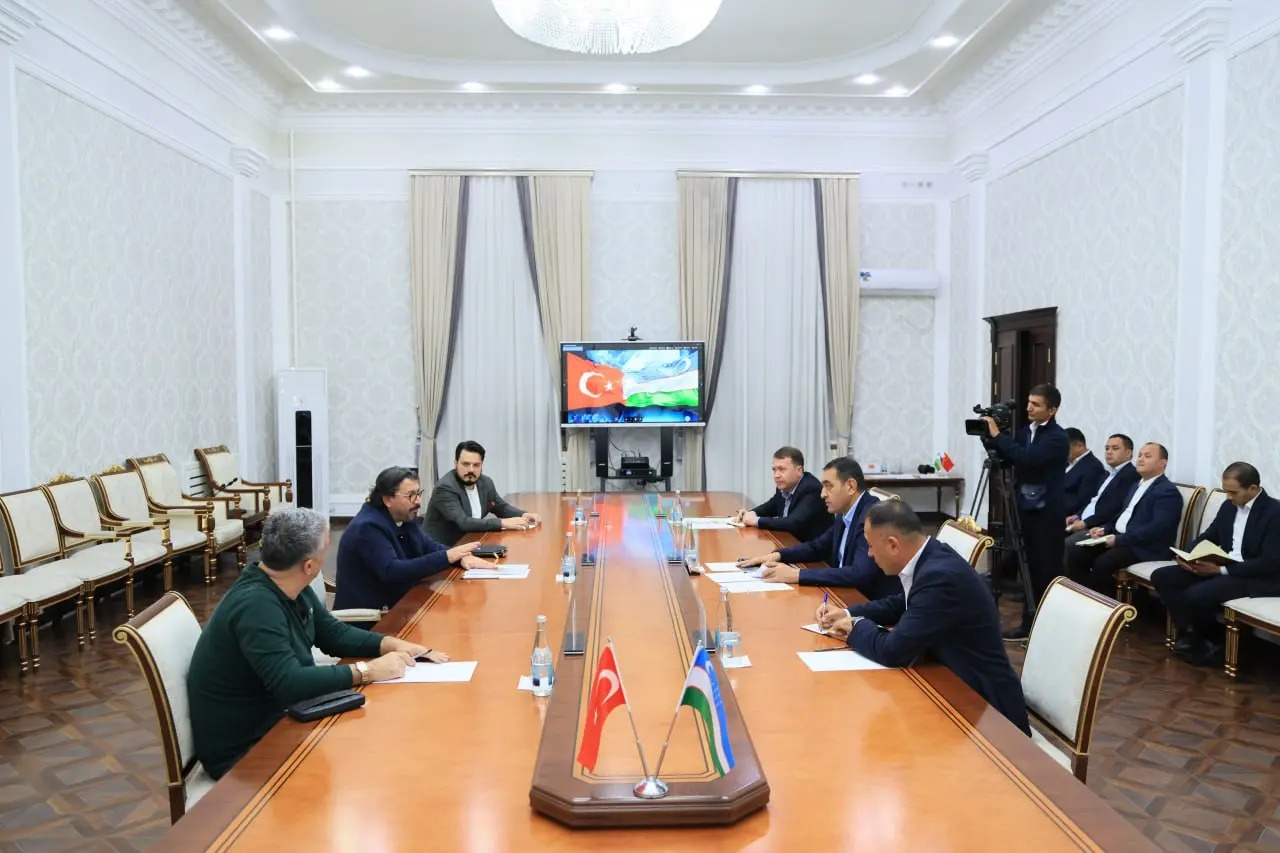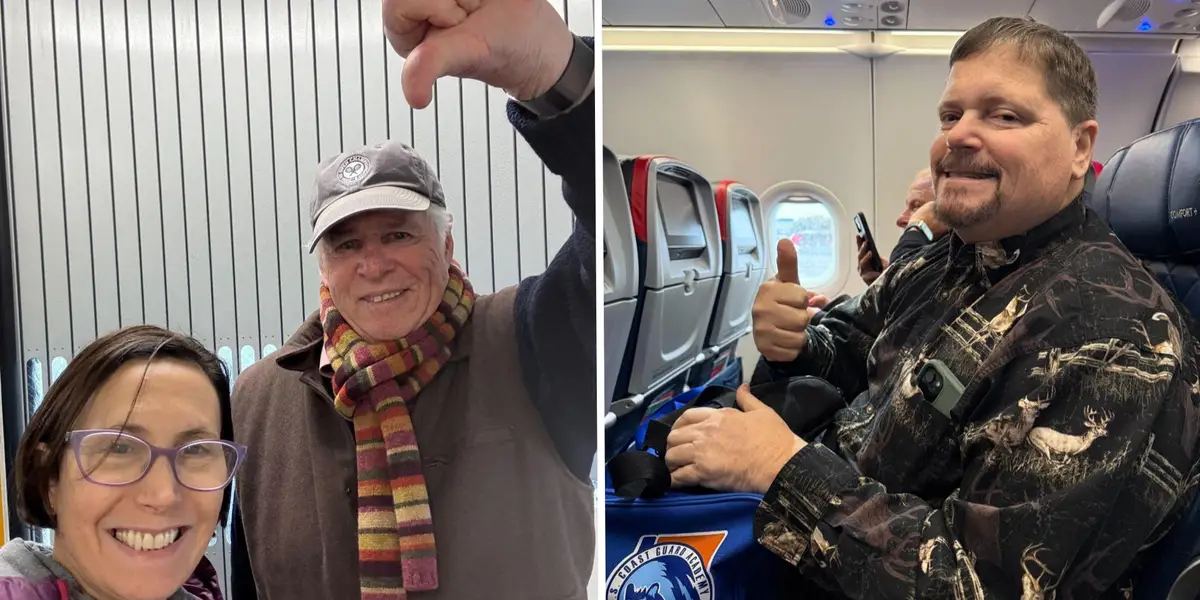Copyright Android Police

From watching videos and managing passwords to simply viewing a calendar, it often feels like every essential app now demands a recurring subscription. However, there is a powerful ecosystem built on the principle of freedom and transparency that proves this model is unnecessary: open source software. These are not stripped-down, inferior freebies; they are community-driven, privacy-focused Android applications whose source code is freely available for anyone to audit. I have compiled six apps that deliver the same, if not superior, functionality as their paid counterparts. Joplin When I finally decided to ditch my Evernote subscription — or move past the overly-simplified free tier of Standard Notes — I needed a note-taker that was powerful, cross-platform, and secure. That’s when I discovered Joplin. Joplin is more than just a basic replacement. Evernote traps your notes on their servers, and while Standard Notes offers good encryption, its free tier restricts basic functionality like rich formatting. I can sync my entire note library across my Android phone, Windows PC, and Linux laptop using my own cloud service — Dropbox, OneDrive, and even a self-hosted Nextcloud instance. Joplin supports end-to-end encryption by default. The list of features includes Markdown support, a robust formatting bar, a web clipper, and more. However, I wish to see a UI overhaul in the future. The current app feels outdated compared to new-age solutions like Anytype and Capacities. Bitwarden If there is no category where the subscription model feels most greedy, it’s password management. Services like 1Password and LastPass have excellent security, but they immediately restrict you to one device on their free plans, practically forcing you to pay just to use their product properly. That’s why I switched to Bitwarden, and it’s one of the best choices I have made for my digital life. I use my passwords on my Android phone, work laptop, tablet, and desktop browser. Bitwarden syncs seamlessly across all of them without breaking a sweat. As an open source solution, Bitwarden’s core code is publicly available for anyone to audit. Beyond the generous unlimited vault and device count, the free plan includes robust 2FA support, a powerful password generator, and secure notes. It gives me everything I need for rock-solid password management at zero cost. For tech enthusiasts, Bitwarden even offers the option to self-host your own vault server. This is the ultimate form of data ownership and control. I’m not opposed to paying for great software. Still, Bitwarden’s commitment to providing an uncompromising, fully functional, cross-platform security tool for everyone proves that the subscription model for essential security is entirely unnecessary. Nextcloud I used to be a paying customer of a major cloud storage provider. Then, I found Nextcloud. It is the ultimate open-source solution for true digital independence. It is not just a cloud replacement; it’s an entire ecosystem that I own and control. The core advantage is simple. Nextcloud is completely free software that allows me to host my files on a server that I own (or rent cheaply from a provider I trust). For an open source, self-hosted solution, you might expect a clunky app, but the Nextcloud Android client is surprisingly polished. It follows the Material You design that makes it native, modern, and beautiful to deal with. The auto-upload feature for photos and videos works seamlessly in the background. Nextcloud goes far beyond simple file sync. After I set up the server, I could install apps right into my private cloud. I use the built-in features for a private calendar, contacts, and even Office documents. I have consolidated four different paid or ad-supported services into one beautiful, private platform. Uncompromising privacy is Nextcloud’s killer feature. My files are stored on my server, under my rules. They aren’t scanned for targeted advertising. Fossify File Manager When you look at file managers on the Play Store, you usually have two choices: a basic, functional but ugly default app, or a feature-rich ‘Pro’ option that’s either loaded with aggressive ads or costs a premium just to get rid of them. My breaking point came when a popular file manager started tracking my activity to suggest things. That’s when I found Fossify File Manager. The number one feature is what it lacks: no ads, ever. I don’t have to wade through banners or deal with pop-ups to copy a photo. And for an app focused on function, it looks gorgeous. It fully embraces the modern Android aesthetic with dynamic colors thanks to Material You. Unlike other open source apps that sometimes lag behind in design, Fossify is a joy to use and feels perfectly integrated with my device. While some competitors bombard you with cloud sync and network features, Fossify keeps its focus on local file mastery. Overall, it’s not a complex tool; it’s just a beautifully designed, private, and efficient way to manage my own stuff. Grocy Before Grocy, my kitchen was chaos. I had a separate app for my shopping list, a notebook for recipes, and no idea what was actually in my freezer. Paid meal planning and inventory apps often charge monthly subscriptions for features like recipe storage or expiration tracking. Grocy, and its companion Android app, replaced all of them for me. I don’t just use Grocy; I run my home with it. Every time I buy something, I quickly scan the barcode using the Android app (which, by the way, is fast and gorgeous with its Material You theme). Grocy knows exactly what I have, where it is, and when it expires. No paid app gave me this level of data control. My lists are no longer just random scribbles. When I plan a meal using a recipe saved in Grocy, it checks my current inventory and automatically adds only the missing ingredients to my shopping list. Grocy is more than groceries. I use it for my meal planning, household chores, and even tracking my countless batteries. VLC Media Player Let’s be clear: there is no paid video player in the Play Store that does what VLC does. I have used VLC on my desktop for years, and the Android version is the true successor to that. My biggest headache with other players was always the same: finding a file format that a built-in app would refuse to play. As someone who watches a lot of foreign films, VLC’s subtitle management is non-negotiable. I can easily adjust the timing, size, and color of the subtitles with fine-grained controls. I can even download subtitles on the fly from the internet right within the app. Paid video players often charge for those advanced features; VLC includes them as standard. Ditch the bill The power to ditch the subscription model is literally in your hands. By choosing apps like Joplin, Nextcloud, and others I have highlighted, you are opting for solutions where your data is your business, the code is transparent, and the community guides the development. So, what are you waiting for? Download these apps and stop funding the subscription treadmill today.