Copyright XDA Developers
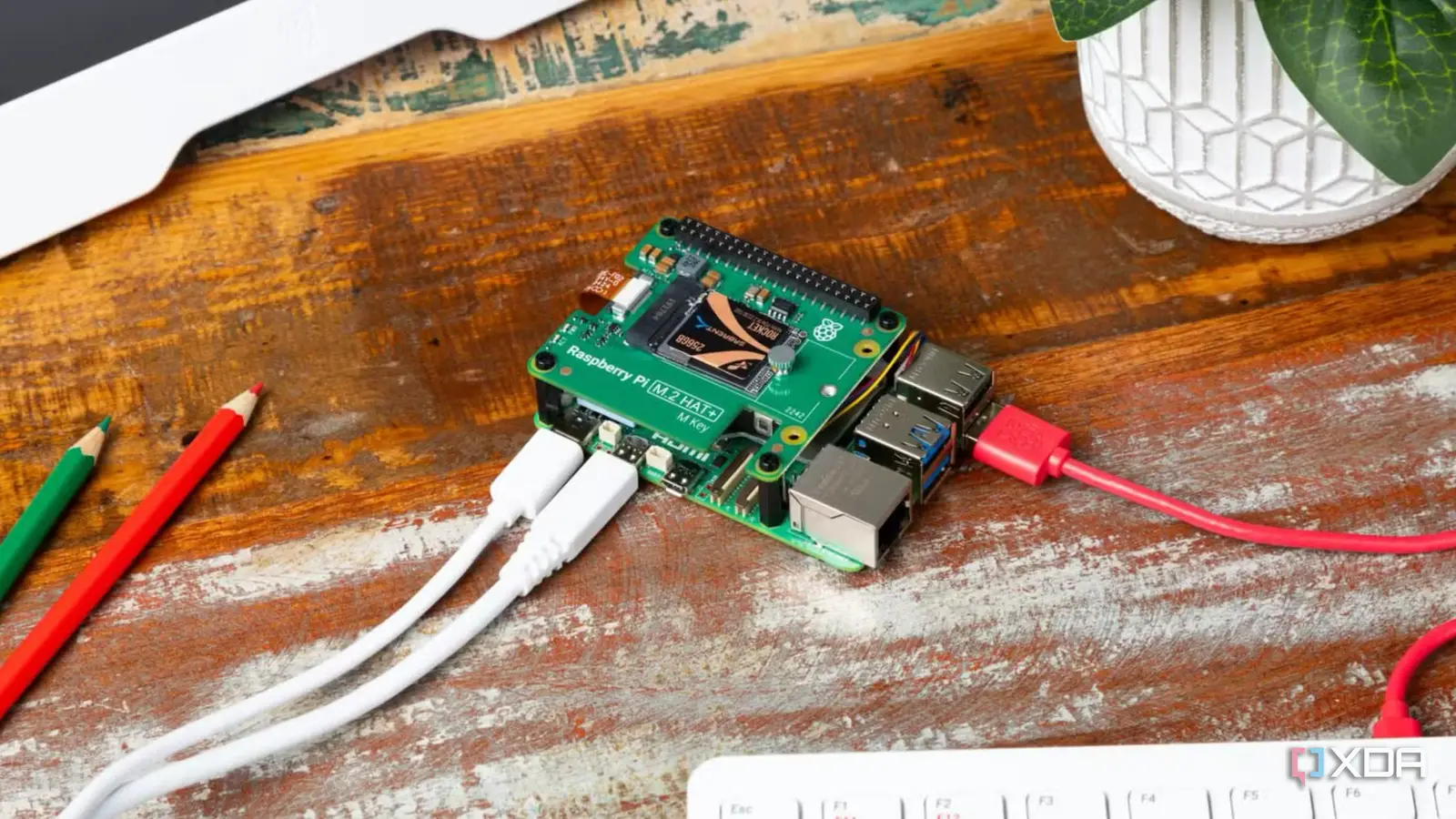
A Raspberry Pi 5 can run retro games beautifully, but that barely scratches the surface of what it’s capable of. The newest model is faster and far more versatile than any before it, making it a surprisingly strong foundation for real home projects. Whether you want to automate, analyze, or centralize, there’s a Pi project that can make your setup more efficient and secure. If you’ve only used yours for emulation, it’s time to put it to work on something that serves your entire home instead of a single controller. Build your own home media server Stream, organize, and automate your entertainment library With tools like Jellyfin or Plex, a Raspberry Pi 5 becomes a compact, energy-efficient media server that rivals devices costing hundreds more. Its upgraded CPU and hardware-accelerated video decoding allow it to stream 4K video smoothly while serving multiple devices simultaneously. You can organize your entire movie, TV, and music collection in one place and stream it to nearly any screen in your home. With the proper configuration, your Pi even works as a remote server when you’re away, so your media travels with you. The beauty of using a Pi for this role is that it works silently and reliably in the background. Once you connect an external SSD or HDD, it runs day and night without drawing much power or producing much heat. You can pair it with automation tools like Sonarr or Radarr to handle downloads and updates without lifting a finger. What starts as a small project quickly becomes the centerpiece of your home entertainment setup, transforming how you access and enjoy your media. Unlike a retro console, which only gets attention during short play sessions, a media server improves the experience for everyone in your household. It’s practical, cost-effective, and fun to tweak over time. You’ll find yourself spending more time organizing your content and less time juggling subscriptions or figuring out which device has your files. A Pi-powered media server feels like a professional solution you built yourself, and that satisfaction never wears off. Make it the brain of your smart home Control every device locally and privately The Raspberry Pi 5 is an ideal platform for Home Assistant or other local smart home software. Instead of sending data to remote servers, your Pi can run everything from automation scripts to dashboards right in your house. The improved processing power and GPIO performance make it faster at handling sensors and connected accessories than previous generations. That translates to instant response times and greater reliability for your lights, thermostats, and cameras, even when your internet connection fails. Running your smart home locally puts privacy back in your hands. You control which data leaves your network and which devices can communicate with each other. You also gain greater stability, as your automations continue to run even if the internet drops completely. This setup means your home works on your schedule, not the cloud’s, and that reliability quickly becomes addictive. Once you see how powerful local control can be, it’s hard to go back. You can monitor power usage, trigger actions based on temperature or motion, and even add voice commands with open-source integrations. Each improvement you make strengthens the entire system and reduces dependence on paid services. What once felt like a weekend experiment quickly becomes the digital heartbeat of your home. Host your own personal cloud or backup server Keep your files safe and accessible anywhere By installing Nextcloud, Seafile, or similar software, a Raspberry Pi 5 can replace commercial cloud storage with your own private alternative. You get the same convenience of accessing files from any device while avoiding ongoing subscription costs. The Pi’s USB 3.0 ports make it easy to connect large external drives, and its faster gigabit networking ensures smooth file transfers. Whether you’re backing up photos or syncing documents, performance feels surprisingly responsive for such a small machine. Running your own cloud also adds peace of mind. You decide how your data is stored, encrypted, and shared without relying on corporate policies that might change overnight. You can set up automatic backups, user accounts, and shared folders for your family or small team. It’s empowering to realize that a $60 board can handle tasks once reserved for professional-grade hardware. Over time, you can expand the setup with additional features like calendar sync, encrypted messaging, or multimedia streaming. Each addition increases its utility and encourages you to explore more of what the Pi can do. This gives your Pi a daily role in keeping your digital life organized and efficient. It’s a satisfying upgrade from a retro gaming system that spends most of its time idle and collecting dust. Monitor and secure your home network Visualize uptime, bandwidth, and device activity A Raspberry Pi 5 makes an excellent tool for monitoring your internet connection and keeping your network in top shape. You can install Uptime Kuma to check which services are running, Grafana for detailed analytics, or Pi-hole to block ads and malicious domains. Together, these tools give you a real-time look at how your network performs and which devices are using it most. With PCIe expansion available, you can even add faster storage or network cards for long-term monitoring and data retention. What sets this setup apart is the visibility it provides. You’ll know exactly when your ISP drops a connection, when your bandwidth spikes, or when an unknown device appears on your network. That level of insight lets you act quickly before minor issues turn into major problems. It also shows you how your devices behave over time, something few off-the-shelf routers can do without expensive add-ons. Once you start using the Pi as a network watchdog, you’ll wonder how you managed without it. It can double as a VPN endpoint or a lightweight firewall, adding another layer of protection for your home. You can even set up alerts that notify you instantly if a service goes down or traffic patterns change. It’s a practical way to turn your Pi into a digital guardian for your household network. Create a private AI or voice assistant Explore local models and privacy-friendly automation The Raspberry Pi 5 is powerful enough to run lightweight AI models and speech tools, giving you the freedom to experiment with modern technology on your terms. Projects like Whisper.cpp or small open language models let you build your own offline assistant capable of voice recognition and basic automation. It can handle tasks like transcribing notes, controlling lights, or answering simple questions without sending data to the cloud. The result is a smart home that listens only to you and respects your privacy completely. This setup is more than a novelty. Running AI locally helps you understand how inference works on limited hardware and how to optimize models for efficiency. It also keeps your voice data private, something major smart speaker brands can’t guarantee. The Pi 5’s quad-core processor and improved cooling make these workloads far more stable than they were on older models, especially under heavy use. If you enjoy tinkering, you can expand your assistant over time with new commands or integrations. Maybe you’ll connect it to Home Assistant or give it a small display for responses and logs. You could even train it to recognize your own voice commands more accurately. Either way, this project turns your Pi into a personal research platform rather than a toy that sits idle between gaming sessions. Unify your smart devices with a home automation bridge Connect ecosystems that normally don’t cooperate The Raspberry Pi 5 is ideal for bridging different smart home protocols into one unified system. By running Zigbee2MQTT, Homebridge, or similar tools, you can connect Zigbee, Z-Wave, Wi-Fi, and Bluetooth devices that wouldn’t otherwise communicate. The Pi’s Bluetooth 5.0 and high-speed USB ports allow you to attach multiple dongles for various standards. Once set up, the Pi quietly runs in the background as the translator that helps every device in your house work together. This approach saves both time and frustration. Instead of juggling multiple apps or voice assistants, you can control everything from a single dashboard that works precisely the way you want. It’s invaluable if you’ve collected gadgets from different ecosystems over the years and want them to function together. The Pi 5’s improved hardware ensures smoother automation with fewer delays or crashes. There’s also something satisfying about bringing harmony to devices that were never meant to interact. A smart bulb from one brand can respond to motion sensors from another, all because of your Pi bridge. You can even extend the setup with scheduling, routines, or location-based triggers. It’s a clever use of affordable hardware that makes your smart home feel truly cohesive. Getting the most from your Raspberry Pi 5 A Raspberry Pi 5 is so much more than a nostalgic game machine. It’s a powerful, efficient tool that can manage data, automate tasks, and improve your digital life in countless ways. Whether you build a personal cloud, a smart home hub, or a private AI, each project offers tangible benefits that grow with time. When you use your Pi for something practical, it stops being a novelty and becomes one of the most valuable devices you’ll ever own.



