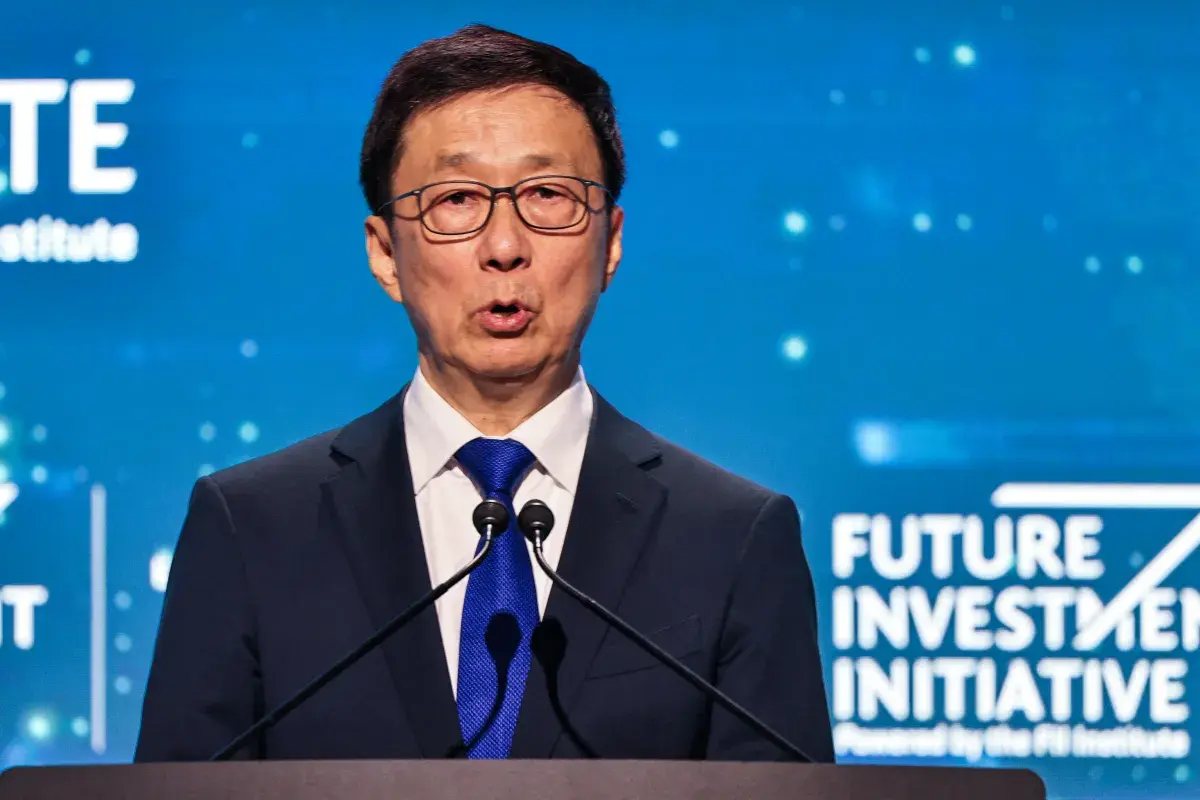Copyright SlashGear

We may receive a commission on purchases made from links. Practically everyone with technology in their house has a reason to use HDMI cables. While there are reasons to weigh the differences between DisplayPort and HDMI, a big part of the appeal of the latter is just how common it is. Unfortunately, that level of ubiquity can make it easy to lose track of for your different cables' age and condition. It's possible that some people are using obsolete connections for their modern devices without even realizing it. This isn't to say you should immediately swap your HDMI connections for DisplayPort ones, but you might think about replacing the cables at least, depending on the circumstances. It's not always obvious when it needs to be replaced, and you might mistake its errors for problems with the display or graphics processor instead. But even something like an Amazon Basics HDMI cable is cheap enough to be the first thing you should look at when encountering these issues in the first place. As long as you know what problems to watch out for, there's no harm in seeing if a better cable will help resolve them. High-end devices might can demand more power than what older cables can provide. A monitor like the Asus PG27UCDM is able to support 4K resolution alongside a refresh rate of 240hz. Its HDMI port isn't exactly discerning, which means even some of the oldest cables should plug in and display an image just fine. But if you never paid much attention to how to choose the right HDMI cable, you may not be able to make use of its full capabilities. HDMI cables come in different versions, and only more recent ones are able to handle higher refresh rates at 4K. Even if both your computer and monitor can handle that resolution and speed together, the cable won't let you reach both at once if it's older than version 2.0. If you haven't bought any new cables in a while, or you have some old ones mixed in with your current setup, it's worth giving them another look. The limitations could be making you miss out on a better display. As graphics cards output more complex visuals, HDMI cables have to keep up with their needs. It's entirely possible that sometimes they just won't keep up, due to physical damage or some sort of hardware incompatibility. This can manifest in flickering lines or distorted pictures, especially in software such as video games. Those issues might not even show up if you use screen-recording software, showing how it's the cable that's facing issues and not your setup. If replacing the cable doesn't resolve these problems with your computer, it might also be a sign it's time to replace your computer monitor or graphics card. TVs have it easier thanks to their multiple inputs, which should allow you to test whether visual glitches are coming from the cable or the screen itself. These are probably the most common issue you'll face with HDMI cables, especially if you unplug and move your displays around a lot. In some cases, it might even be more a sign of a loose connection than any sort of damage or degradation. In rare cases, poor-quality or malfunctioning cables can cause problems with latency. HDMI signals try get a picture to you as fast as they can, but they might end up falling behind in some cases, leading to a plethora of issues. Your mouse might not be moving in time with your hand, and audio in movies could even de-sync if you're using separate speakers. If you find yourself in that predicament, and even specialized anti-latency technology like Nvidia Reflex won't help much, it may be time to take a look at the connection itself. You might also have run into this issue yourself if you used wireless HDMI as a solution for your home theater system. Without a direction connection, lag can become much more prevalent, but wired cables can still fall victim to this as well. It's something you should check for regularly, as you might not even notice this quite as much if you're just watching videos and movies on a TV. Even so, that extra responsiveness can go a long way towards improving your experience. Unlike slowdown, audio issues stemming from HDMI might not be noticed by people on their computers. Only some monitors these days — like Dell's 27 Plus — come with their own speakers, which makes it likely that any setup will involve headphones or other separate audio devices. On the other hand, sound problems on those monitors could be a great way to point out faulty HDMI cables, as could audio delay on TV from Blu-ray players or gaming consoles. These cables transmit sound as well as images, after all, and so they could allow you to hear if your connection isn't as great as it could be. Of course, this method is only reliable if you're able to use your HDMI cable with audio devices in the first place. Although it might not be a dealbreaker for those using a speaker-less monitor, catching audio issues can help prepare you for the cable eventually failing with visuals as well. If one of its major functions is broken, it probably won't be long until the rest of it ends up in a bad spot, too. It should go without saying that HDMI cables with tears and cuts should not be relied on for top-quality connections. You should also be wary of your cable getting too hot to touch, as overheating could cause system damage or even start a fire in a worst-case scenario. It's possible that this could have more to do with the connector than the cord itself, which is what happened to some of the worst graphics cards you could buy in 2025. Regardless, a damaged cable can still lead to these sorts of issues, and you'd probably be better off without them in your house. Overheating could also be a sign of a bootleg or knock-off HDMI cable. These cables are often extremely cheap in both price and construction, using low-quality materials just to get the job done. These aren't likely to last nearly as long as cables from recognized and reputable brands. It might be tempting to save those few extra dollars, but in the long run, you'll probably want to spend just a bit more on a cable that you can rely on for years to come.