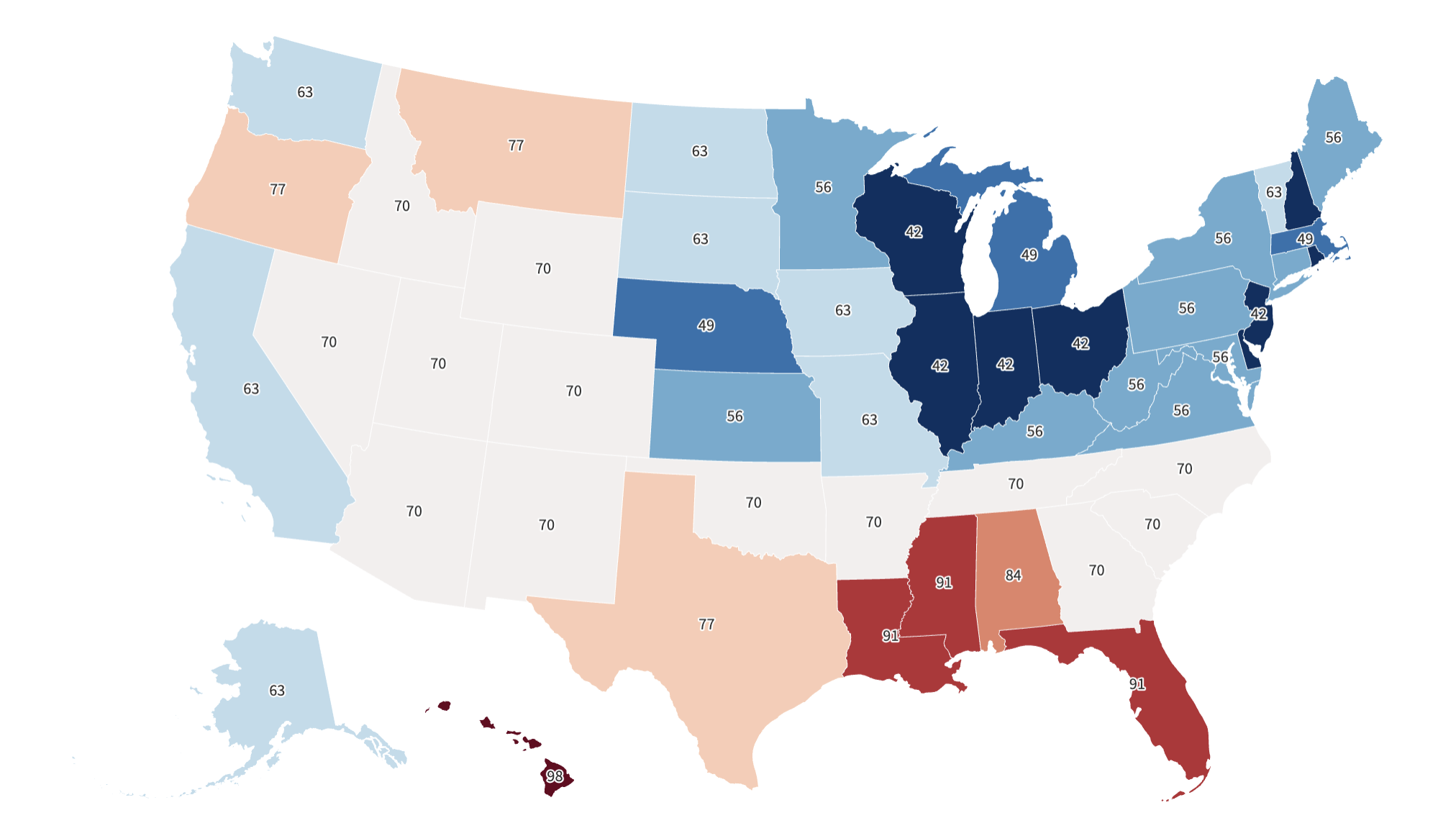PC cooling myths are everywhere. They spread through forums, build videos, and even manufacturer marketing, and while some of them used to make sense, they don’t always apply to modern hardware. In fact, sticking to these outdated ideas could leave your rig running hotter than it should.
“More fans means better cooling”
You hit a wall of diminishing returns quickly
On the surface, it can seem like more is better when it comes to case fans. You want as much air moving across the components in your rig, so adding additional fans to do so would be a good idea, right?
Up to a certain point, adding more fans can absolutely give you better cooling performance, but it can also be hindered if you have too many of them. In a conventional ATX case, once you have a reasonable amount of air being pulled in through the front of the chassis and that air is being exhausted out the back or top, adding additional fans to the mix, if placed incorrectly, can disturb the airflow and create pockets of hot air. If these pockets are where components live, they’ll recirculate this hot air and their operating temperatures will inevitably rise. It’s not only a matter of diminishing returns, but adding too many fans can actually hurt performance if the airflow path isn’t well-thought-out.
“Positive pressure is always best”
There are situations where negative is actually better
Just to get ahead of the comments section on this one: a slightly positive case pressure is what PC builders should aim for in the vast majority of scenarios. It reduces dust buildup and will perform well at maintaining an adequate level of airflow across components. It’s the gold standard for a reason, and most cases are built specifically for it, but some chassis will perform a lot better with negative pressure setups, despite dust buildup.
A negative pressure setup is when you have more fans acting as exhaust than you do intake, and this creates an environment where air is passively being pulled in from all areas of the case, not just fan intakes. While this does pull more dust into the case, as not every hole in the chassis has a dust filter, it will result in better thermals in theory, because drawing hot air out is more efficient than pulling cooler air in. There’s a ton of online discourse about which approach is better for performance, but it’s largely dependent on your case and environment. If dust isn’t a concern at all for you, then negative pressure might be worth a try.
“Liquid is better than air”
Cooling capacities vary significantly
While it is true that water has a much higher thermal capacity when it comes to cooling PC parts, premium air coolers still exist for good reason: they’re bloody good at dissipating heat.
Like with anything, there are varying levels of effectiveness within both categories of cooler, and it does come down to how much you want to spend. AIO liquid coolers with massive radiators and premium parts will cool more effectively than a premium air cooler, because the amount of thermal load they can soak up is very different, but it doesn’t mean liquid is always better. Small, 120mm AIOs are pretty much e-waste when it comes to cooling anything besides a budget CPU, but the same cannot be said for budget air coolers. Something like the Thermalright Peerless Assassin will absolutely beat the brakes off of a 120mm AIO water cooler, and will do it at a fraction of the price. Even larger liquid cooling systems with 240mm radiators can perform worse or are on par with a premium air cooler. These compact AIOs shine in smaller builds where space is at a premium, but when space isn’t an issue, air and water are very well-matched, until you start moving into very large radiators.
“Don’t manually spread thermal paste”
We know better now
Of all the ways to apply thermal paste, the main method that seemed to rise above all was the “pea-sized” application. You could also use an “X” pattern, or even a cross, but for a while there, there was a very adamant part of the Internet that maintained you should never manually spread the paste on the IHS, as that could create “air pockets”
While the pea method or any other “apply and smush” application might still work for smaller IHS designs, the larger Intel IHS and especially the Ryzen X3D models will actually perform better if you ensure the thermal compound has been spread across the whole IHS effectively. Doing so manually is really the only way to ensure good coverage of the cut-outs on the X3D design. While you might not see a mind-blowing amount of difference if you don’t spread it manually, it’s a myth that deserves busting.
“My case was expensive, why would airflow be bad?”
Some cases are just poorly designed
Unfortunately, even expensive PC cases from name-brand manufacturers can have poor cooling performance because of bad design. Whether it’s because of a heavily obstructed intake, exhaust, or airflow within the case itself, some cases aren’t well-thought-out thermally, and there isn’t much you can do. They’re on the expensive side because of the glass and include RGB features, rather than being a performer thermally. If you’re looking for a well-performing case, getting a more expensive “premium” option isn’t always the safest option. Cases where you can clearly see where air is supposed to enter and exit is often a good place to start. And to be clear, the NZXT H9 Flow that’s pictured is not one of those cases.
Cooling will always be a subject of debate