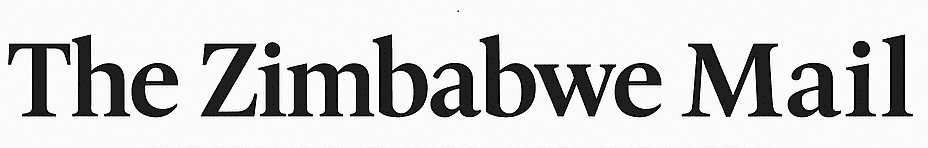Copyright SlashGear

We may receive a commission on purchases made from links. We're living in the age of remote work. Not so long ago, working in a communal office was so common that an entire TV show was made about it, and it remains one of the most popular television shows of all time. Back then, you were stuck with whatever barely functional workstation your office manager gave you. Some of us still have nightmares about beige cubicles and tepid water coolers, but these days things don't have to be that way. When you first set up your home office, you might be happy with a desk and a laptop. Sometimes, less is more, but a home office is an opportunity to set up your ultimate workstation just the way you like it. You don't need to settle for a novelty pen holder and a plastic fern when you are your own office manager. When you work where you live, with all the comforts of home, upgrading your home office is about making things easier and more comfortable. These five Amazon finds can help improve your workflow and make things more convenient, or at least improve the vibes during your nine-to-five. Unlike a professional office, your home office probably wasn't built for all the gizmos and gadgets you might need throughout the day. Between your computer tower, monitor, extra monitor(s), fans, lights, and everything else, an ordinary outlet probably isn't going to cut it. Most people solve that problem with a power strip, but it hangs out awkwardly on the floor beneath your desk where it can get kicked around, and it's difficult to access when you need to plug in or unplug something. This power strip mounts to your desktop with a small vise clamp, keeping it secure and accessible at the desk's edge. And, not for nothing, it looks a lot nicer than a power strip sitting haphazardly atop or below your desk. The power strip comes in either black or white and is capable of 40W fast charging. It features five standard electrical outlets, two USB-A ports, and four USB-C ports, allowing you to power or charge phones, tablets, some laptops, and other common office devices. Its only major limitation is a 6-foot cord, meaning you'll need an outlet relatively close to your desk. Over the years, every time technology experiences an evolutionary leap, we all have to adjust to a new format (and hope we pick the right one). Worse, more and more devices come without the ports we used to take for granted. If you're using a combination of modern and vintage tech, you've probably run into problems like having an SD card but no SD card slot. A docking station solves that problem by putting a whole bunch of different ports in a single compact device. This docking station from Giissmo connects to your computer's USB-C input and allows you to connect devices via 13 separate ports. There are two HDMI ports, two USB 2.0, two USB-C, two 5Gb/s USB 3.0, one 10Gb/s USB 3.1, a DisplayPort, an RJ45 Ethernet jack, and slots for both TF and SD cards. You can use the docking station to run additional monitors, connect peripheral accessories, and transfer data. It doesn't require any external power source to operate, and you don't have to download or install any drivers. Just plug it into your computer, attach whatever you need, and you're off to the races. There are alternative docking stations with different configurations, but this 13-in-one option is a great place to start. With the right docking station, you'll never have to search for an adapter again. For many, a hot cup of coffee is synonymous with starting the workday, especially during the cold fall and winter months. And there's nothing worse than making a fresh cup, getting distracted by some work necessity, and finding your coffee cold when you finally reach for it. A mug warmer solves this common workday problem by keeping your beverage hot long-term. Alternatively, it could be used to warm a candle for fall vibes if you're not into coffee or tea. The House Gem coffee cup warmer comes in black, white, and wood finishes with an intuitive layout. A wide warming plate accommodates larger coffee mugs and is made of waterproof material to protect against spills and allow for easy cleaning. There are three buttons on the front: a power switch that also lets you set the temperature, a timer, and a night-light function. You can set the temperature to 130, 150, or 176 degrees Fahrenheit, and the warmer shuts off automatically after four hours unless you specify a longer period of up to 12 hours. Of course, if you haven't touched your coffee in that long, it's time for a fresh cup anyway. The Times Frame from Divoom is a desk clock that's essentially an oversized smartwatch with preset watch faces. In practice, it's much more than that. The frame plugs in with a USB-C power cable and features a 10.1-inch transparent display. Light shines through from the back as well as the front, but it comes with an opaque reflective backing if you want a more standard display. On the side, you'll find a couple of buttons. One takes you to the menu or settings while the other serves as a back button. There's also a knob for scrolling through clock faces and another knob for brightness. If you're looking for a more high-tech way to display your favorite photos while you work, it serves as a digital photo frame, but the selection of pre-built clock faces is where the frame really shines. You can choose from a large variety of designs with a number of built-in modules. In addition to telling you the time, it can also display your calendar, stock market information, the weather, and more. A desktop storage compartment is never going to be the flashiest addition to your home office, but this one has a few bells and whistles that make it notable. This model from Selead has a tempered glass surface you can write on with dry-erase markers. Storage compartments are hidden beneath the writing surface so you can store pins, paper clips, SD cards, and other odds and ends. If you're feeling old-fashioned, you can take notes and write reminders by hand using the included dry-erase marker and eraser. And if you're feeling more high-tech, you can prop up a tablet, store your stylus, and charge your phone with the built-in 15W wireless charging pad. With a single accessory, you can store your smaller items, write down important information, and charge your phone all at the same time. It isn't flashy, but it is a multipurpose desk gadget that can save you space by replacing several individual items you're probably already using. When you're setting up your home office, it can be hard to know what you need or where to start. These office accessories were chosen because they each solve a particular home office problem: access to outlets, connectivity and compatibility, comfort, convenience, and more. Each of these items either adds or improves a technological aspect of your home office. More than just a humorous pen holder or an ergonomic mouse pad, each of these items makes a noticeable difference to your workday. Moreover, each of these items is either in use by SlashGear writers (some were even used in the course of writing this article), has been used successfully in the past, or is recommended by other industry experts. They were also chosen with affordability in mind. With the exception of the Divoom Times Frame and its moderate price tag, each of these is a relatively low-cost addition to your home office, and its value in convenience or comfort is likely worth the cost.