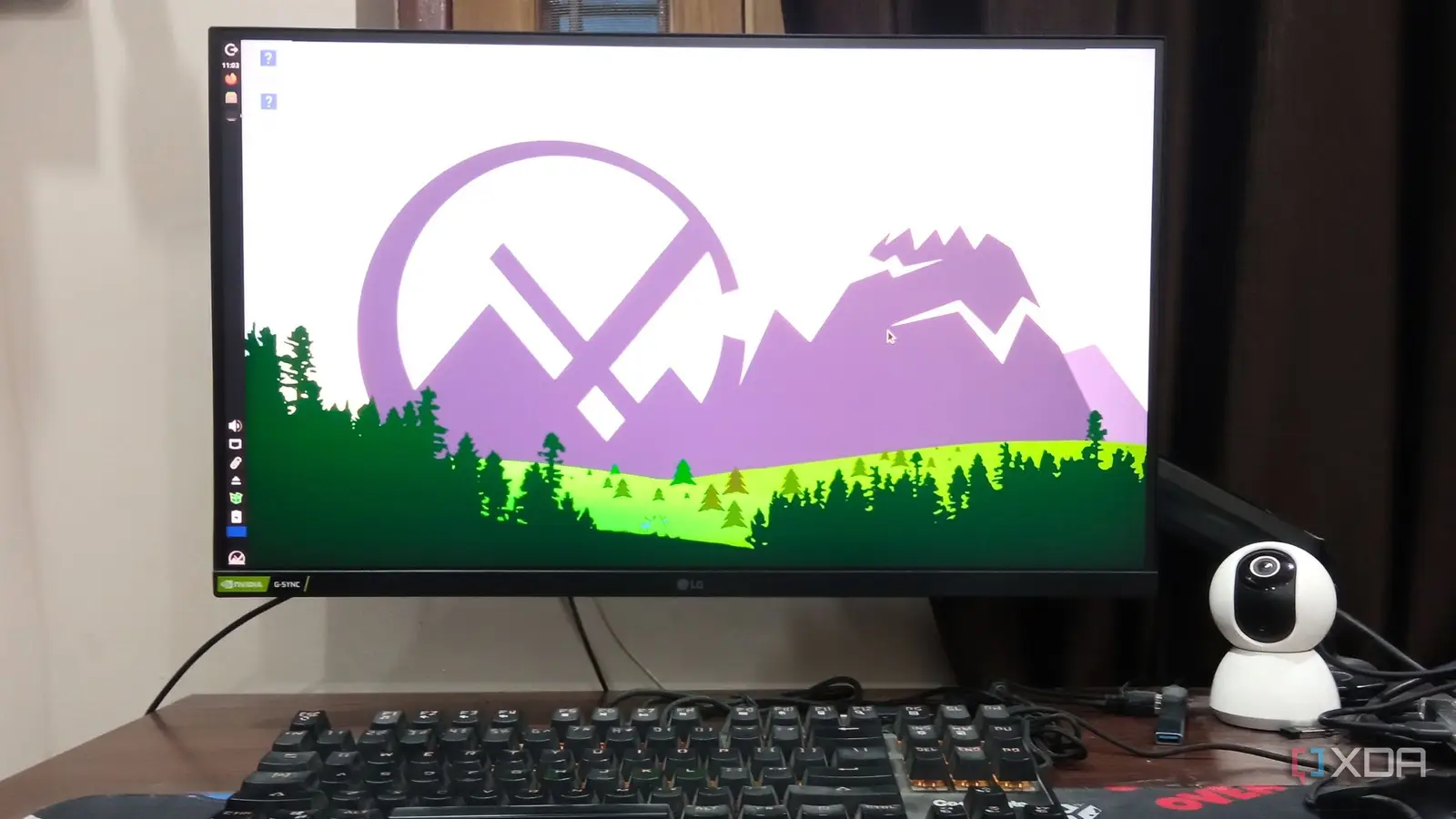
When I think of extremely frugal yet fully functional, feature-packed distros, MX Linux and AntiX come to mind as strong contenders. MX Linux offers multiple desktop environment variants, while AntiX adheres to its philosophy of being extremely resource-conservative. Additionally, MX Linux has a distribution for best, medium, and lightweight use cases. However, if you’ve used MX Fluxbox, the version optimized for older systems, it looks exactly like AntiX, which can create confusion. The resemblance is due to MX Linux borrowing multiple elements from AntiX, and both are derived from Debian, which raises doubts.
I tested both the distros for quite a long time and noticed a few differences between them. AntiX slightly lags behind MX Linux in terms of documentation, overall system tools and utilities, and exhibits a slight performance difference, as well as a lack of support for installing Flatpaks. Let’s discuss these problematic points in detail.
Rich documentation
Guides through every step
Setting up a Linux distribution on a system isn’t a problem for an experienced user. However, a person who wants to revive an old PC but is unfamiliar with Linux installation and OS setup will need help. MX Linux invests a lot in this area, so you exactly know what to do from start to finish. The system manual PDFs are available in multiple languages, so you can understand what each component is about and how to set it up on your PC.
MX Linux also offers a wealth of resources, including videos, forums, a Wiki, and more. AntiX tries to match the support resources, but it’s nowhere near as extensive as MX Linux. The support PDF clearly explains what each system tool and component does and how to use it. It contains links to helpful resources and solutions for problems you may encounter, as well as a video to guide you through the configuration process.
Missing Flatpak support
It expands app availability
I don’t use the built-in system monitoring tool on most Linux distributions and prefer resources or Mission Center. But the problem is that I need to set up Flatpak first and then install it on a Linux system. It’s a very frustrating experience as the packages tend to fail. But MX Linux offers built-in support for Flatpaks in the Package Installer tool.
So, I don’t need to go the additional distance and set up Flatpak before installing my favorite ones on the system. I switched to the Flatpak tab and can access the complete set of 3200+ apps from here. AntiX has the same package installer, but it doesn’t include Flatpak support by default.
Don’t skip useful ones
I won’t compare the overall appearance of AntiX and MX Linux Fluxbox, as they resemble slightly outdated systems. It’s not unbearable, but it’s usable. Since there are a lot of similarities between the two operations, you’ll find a lot of common tools. I’m in awe of the Snapshots tool, which can create a system image just like the System Restore tool in Windows.
It’s extremely important because you don’t need to perform a full reinstall if you accidentally cause irreparable damage to the system files. The USB live maker and format are also available on both operating systems, as is the Conky widget manager. However, MX Linux has a richer widget management system with numerous options compared to AntiX, which features a single Conky interface. You can only hide or show it on the desktop and not do much else.
However, Conky isn’t the only tool that’s absent from AntiX. You also don’t get a bash config, which makes the system configuration extremely easy because you don’t need to deal with the terminal. The service manager is another valuable tool if you want to utilize the system as a part-time media streaming server or a self-hosted cloud storage solution.
You will need to manage services, configure them to auto-start, or terminate them when they behave erratically. The Service management tool in MX Linux does a fantastic job of adding a GUI, but it would be great if AntiX incorporated it too. MX Tweak opens doors to more granular system tweaks, such as enabling hibernation, kernel sandbox, customizing the Super Key, and more.
Marginal performance difference
Small impact
A fresh installation of AntiX consumes about 370MiB of memory while MX Linux’s Fluxbox edition crosses the 500MiB mark. For a mere 150 MiB difference in idle memory consumption, you don’t lose much. If you plan to use any of these operating systems as a daily driver on a dual-core processor that can support browser sessions as well, you need at least 2 GB of RAM to work.
Other than that, both run perfectly fine on my old i3 system with 4GB DDR3 RAM. So, unless you have an extremely old system that is non-upgradable and has 2GB or less of memory, picking MX Linux seems sensible.
I tested YouTube video playback on both operating systems, and the preinstalled version of Firefox consumed the same amount of memory. Even with additional tools, both operating systems require 7.6GB of storage. So, you aren’t wasting too much memory or storage on MX Linux compared to AntiX.
MX Linux is better