Copyright XDA Developers
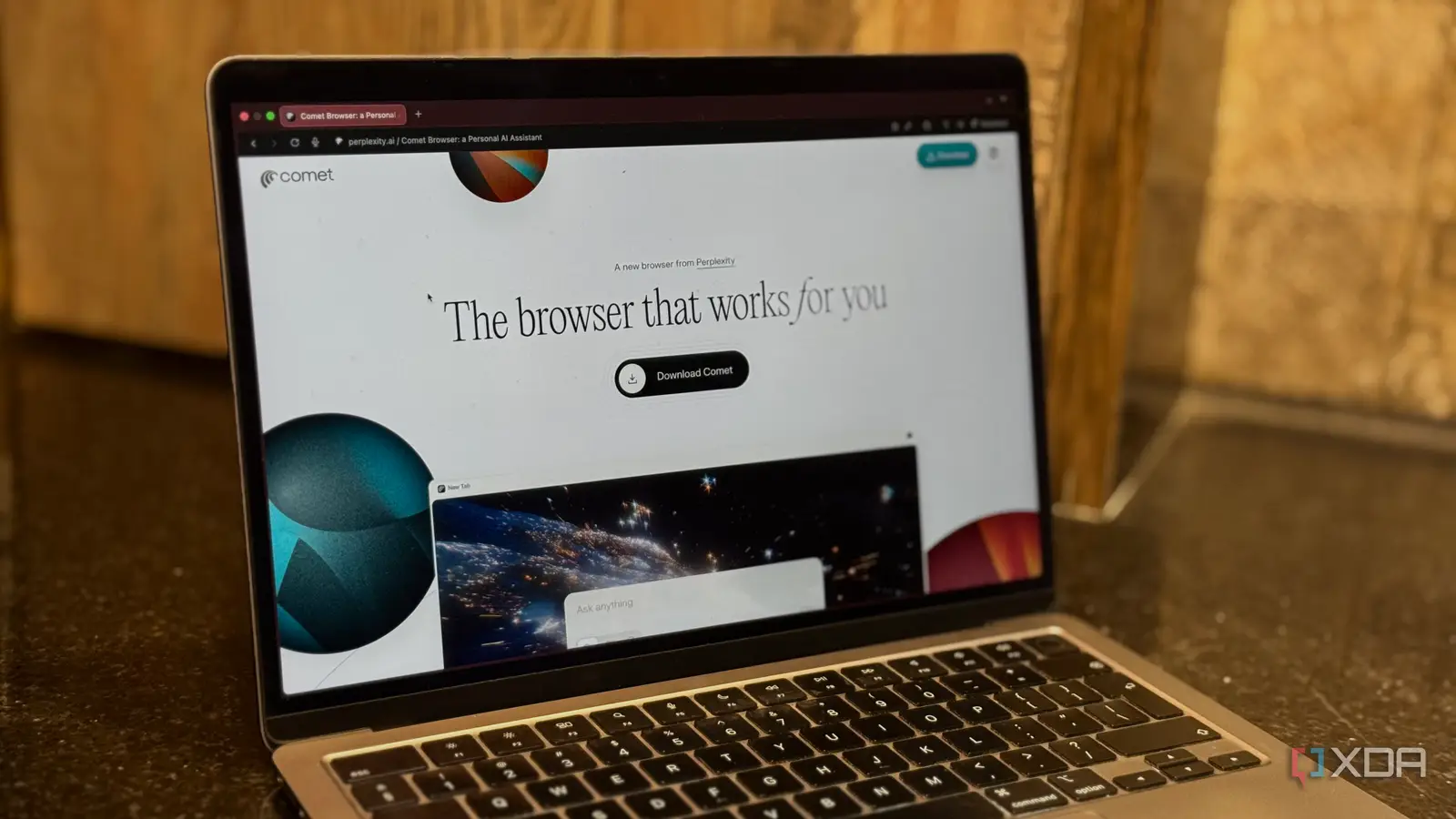
If you spend a lot of time online, you know how quickly things can feel repetitive or dull. When that happens, you can instantly liven things up with fun, free Comet extensions. Not only do these extensions make you laugh, but they also add a personal touch to your everyday workflow, turning routine tasks into quick opportunities for a mental refresh. The following Comet extensions offer small, enjoyable breaks that refresh your focus. One of them lets you change the traditional cursor look to something more visually appealing. You can choose from cursor styles, such as a smiley-face cursor or one that switches between a panda and a teddy bear. That’s just one of three fun Comet extensions that’ll brighten your day. If you ever get tired of them, they are easy to remove. To kick things off, let’s look at the Custom Cursor to see how you can add some style to it. Custom Cursor: make your pointer impossible to lose Fun cursor styles you can try Custom Cursor adds a playful twist to your browsing by letting you pick from a wide range of unique cursor styles. After installing it, click the browser toolbar icon to explore options organized by themes such as cartoons, holidays, movies, and sports. You can even upload your own cursor or adjust its size to make it easier to find. The extension also lets you easily switch back to the default cursor style, and you can even fine-tune each cursor category to determine which style appears or not. You can also remove entire cursor categories if you want. If you don’t see any styles you like, click on the “More cursors” option and add more cursor styles from an extensive library. I found it very easy to switch cursor styles, but I did have to remember to pin the extension by clicking the extensions icon, then the pin icon. Cursor Cat: Add a feline friend to your browser How to play with Cursor Cat and have fun If you want a fun distraction, Cursor Cat is the way to go. Its sole purpose is for the cat you choose to chase your cursor. I had fun moving my cursor to watch how the cat ran across my screen, trying to catch it. When I stopped moving the cursor, the cat would sit nearby, licking its paws, waiting for it to move. There were times when Cursor Cat would block certain text when it stopped moving. However, by simply moving the cursor a little, I could read the text and continue with my work. When you click on the Comet extension, you can choose from different cats, like ones dressed as Pokémon, Batman, The Grinch, an 80s-style cat, a brown cat, a blue cat, Santa, Rudolph, Spider-Man, and Hulk. For times when you need to concentrate, the free extension lets you turn it off so you can get things done without distractions. For now, there is no way to adjust the cat’s running speed, but it’s fun to use. Shimeji browser extension Try making your Shimeji sit, run, or split into two Shimeji characters can also be a lot of fun since there are various things you can do with them. Unlike Cursor Cat, which only chases your cursor, the Shimeji extension lets you choose from a larger library of characters across categories like Adventure Time, Apex Legends, Assassin’s Creed, The Avengers, The Beatles, and a lot more. Once you sign in and choose your character, you’ll need to reload the current page to see your Shimeji appear. If that doesn’t work, click on the extension icon, followed by the Spawn Shimeji button. You can also have more than one on your screen doing different things. For example, right-click on one and choose from a long list of commands like chase mouse, sit and face mouse, walk right and sit, grab window left wall, crawl along the floor, run along window floor, pin to mouse, and you can even have it run to a specific part of your display. When you ignore them for a while, they start doing random things like walking or dancing. You can even click on them and shake them around when you’re frustrated, if it makes you feel better. Add some fun to your browsing These free Comet extensions are great if you need a small break from what you’re working on. You can play with these extensions without leaving your current tab and turn them off if they get too distracting. All it takes is a click on the toolbar. You can customize them as often as you like for a different experience each time. Extensions like Custom Cursor are worth leaving on since they add style to the boring default cursor.



